Admin Access
One of the first things you'll want to do is determine access settings for your users: who will be able to edit the space, who will be able to access controls, and who will just view the space as a guest.
What's the difference between Editor, Director, and Viewer Mode?
Editor Mode shows the full backend of your ohyay workspace, including the Advanced Properties panel. This is the mode you'll edit and build the workspace in.
Director Mode is a hybrid between Editor and Viewer Modes, allowing access to the Notes and Controls panel and any controls within it, but not the ability to edit the space. It's also helpful for testing out elements such as buttons and chat boxes.
Viewer Mode shows exactly what the guest sees. In this mode, you'll see the room canvas, navigation list (if visible), and reactions, but not any additional panels or controls.
How do I give someone director or admin access?
One of the most fun parts of ohyay is live editing with others and bringing a workspace to life together.
You can add someone as admin of your workspace by following these steps:
-
Open up your Workspace Settings, which apply to your entire workspace, by clicking on Workspace > Settings from the menu. In the dialog that appears, you can do things like set a Capacity Limit and Region for your workspace. (Make sure your Advanced Properties panel is closed on the right-hand side).
-
Click on the
next to Manage Admins.
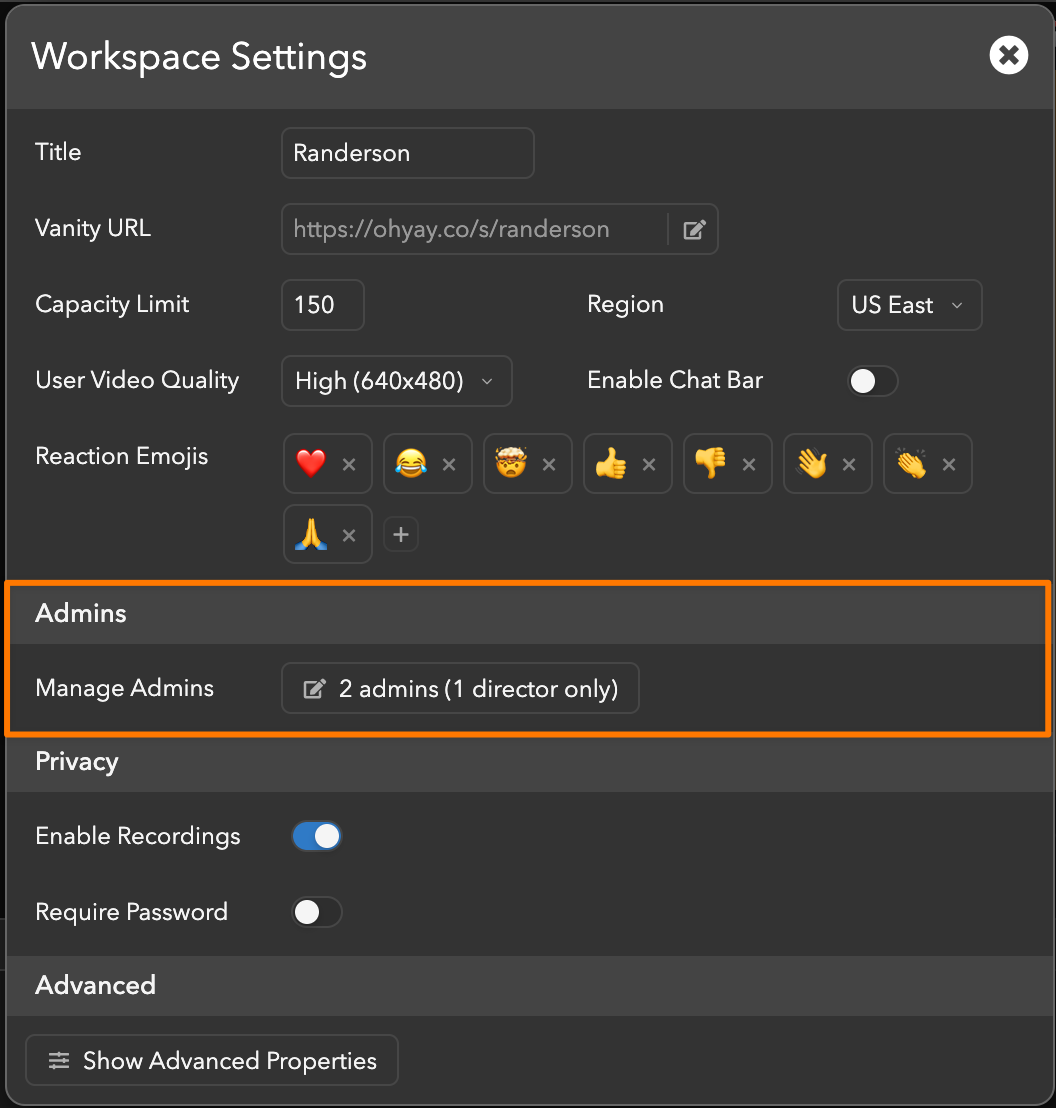
- Add the email of the user you want to add as an admin.
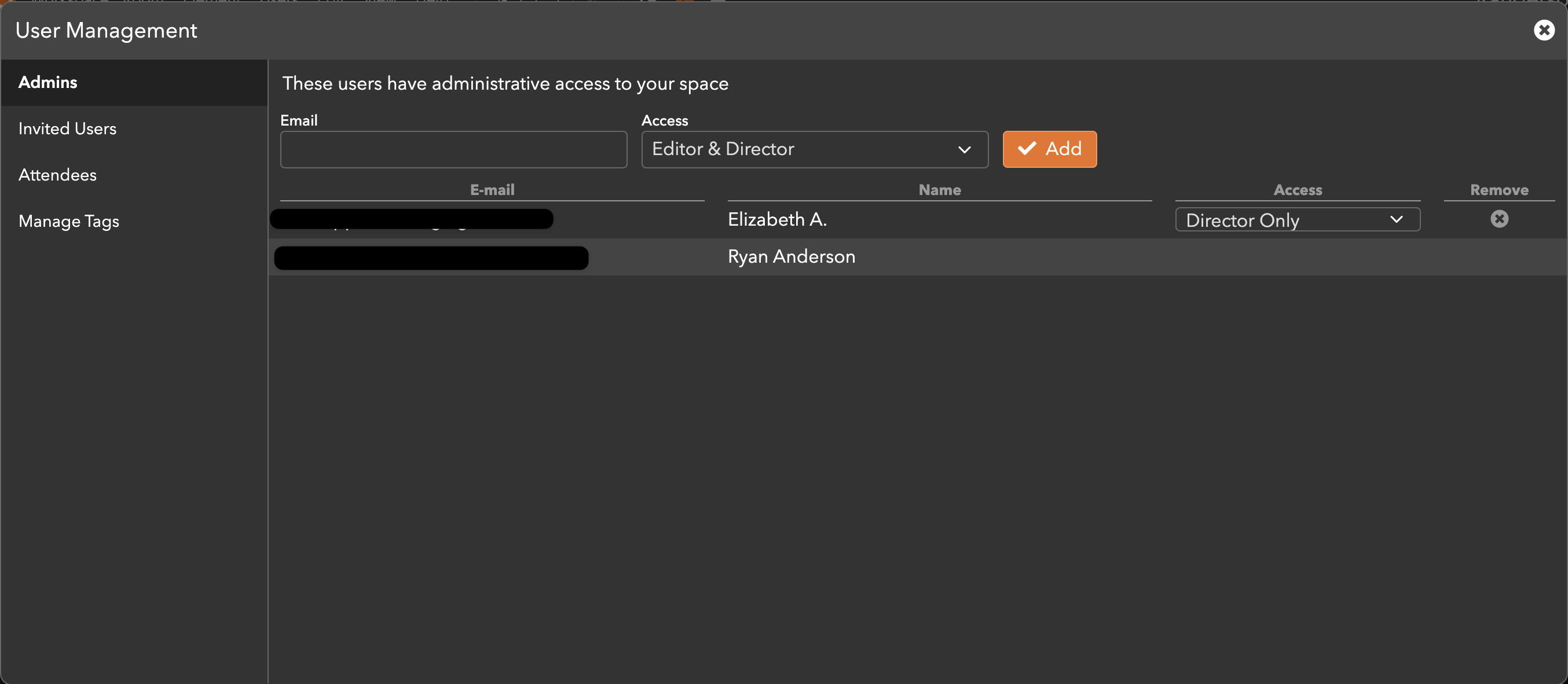
Select what level of access (Editor & Director or Director-Only), and click Add.
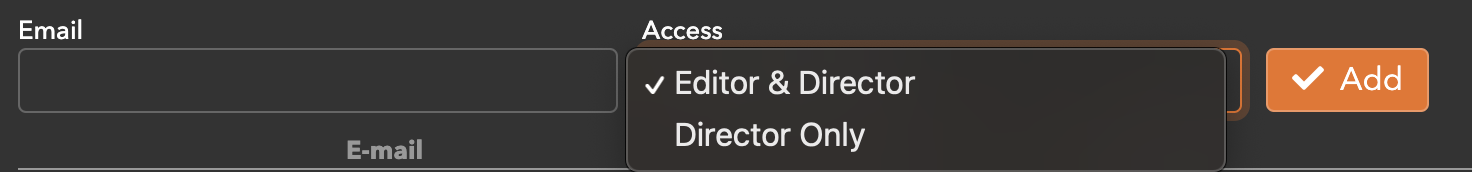
Being an admin comes with great responsibility. Whenever an admin makes a change, everyone in the workspace will see it immediately. If you would like to give a user access to the main controls of your space, but not full edit access, you can add them as Director Only.
User Manager
We recommend fully managing the access of users through the user manager. This will best keep track of the access each person has.
How do you enter Director Mode?
- Click on
at the top of your screen or hold down alt/option. The
icon should turn orange. This will flip you into Director Mode.
- Click on the
icon to switch back into Editor Mode.
Changing access for a current admin user
If you want to change the access for a current admin user, use the User Manager to change access and manage Tags.
Updated over 3 years ago
