Announcements
Announcements allow you to send a message to everyone in your workspace. They serve a similar purpose to Shouting but can feel less intrusive if your guests are mid-conversation.
Announcements can be found under the Actions category of your Workspace Settings.
To send an announcement:
- Click Send next to Send Announcement.
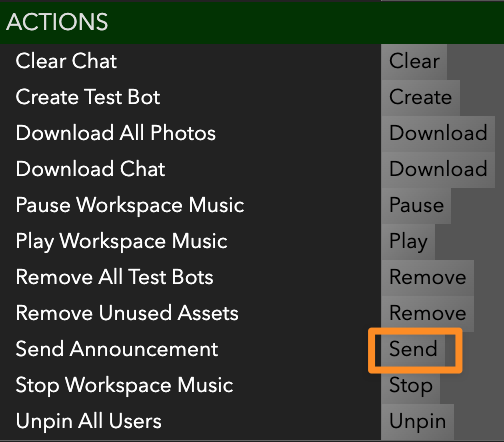
- You will be presented with a dialog box that allows you to customize your message, select the duration of the message, and filter its appearance to specific tags. Enter the text that you would like to send.
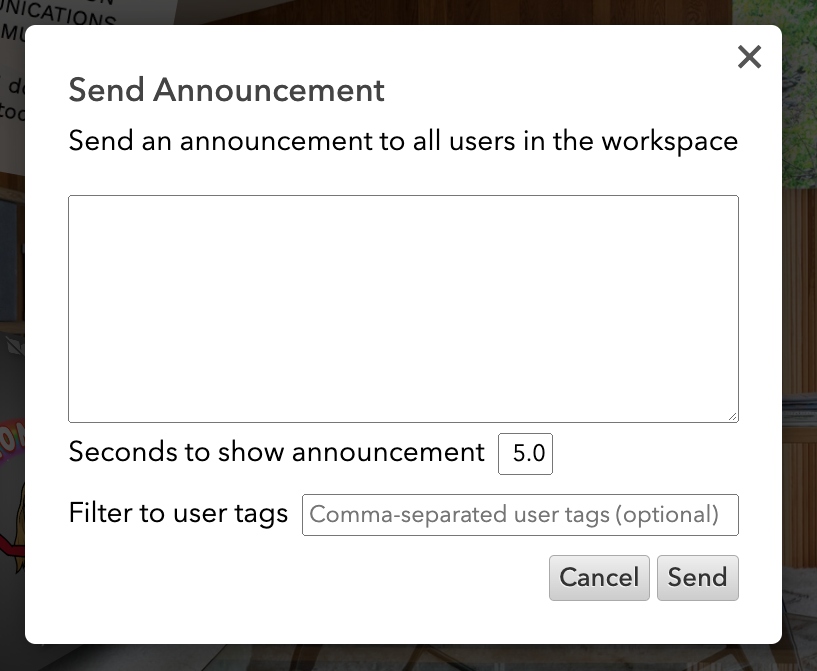
- Once you hit Send, users in your workspace will see your message at the top of their screen.
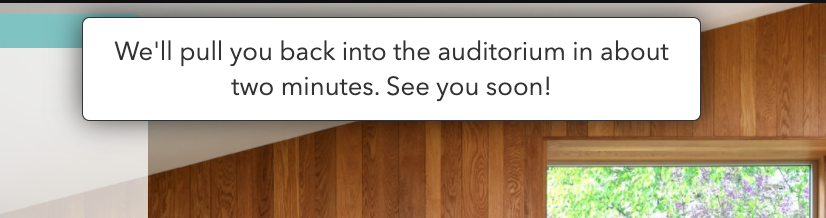
Annnouncement Action Buttons
Here's how to allow your Director-Only Admins to be able to send announcements through Notes & Controls:
- Create an Action Button by clicking on the
icon in the Toolbar.
- Configure the action button as follows:
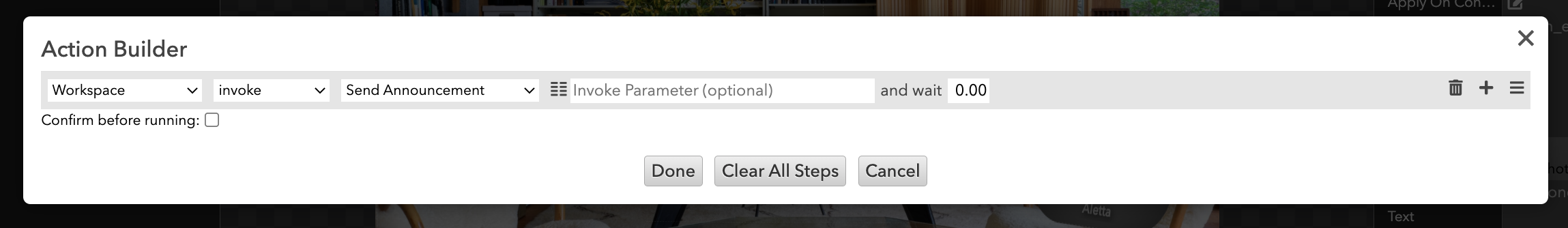
- When a director clicks the action button, they will be prompted to enter a message.
Links to Rooms
You can include links to rooms in your announcement messages. The syntax to send links to rooms is: number_seconds, text with [link text](the link).
Updated almost 4 years ago
