Canvas/Whiteboard
A blank canvas that allows users to draw on a specific area of a room. Often used for live collaboration during meetings.
The canvas/whiteboard element allows you to draw on your room and collaborate live during meetings. It offers more control and flexibility than Painting, a room-level property that you might be familiar with.
With a canvas/whiteboard element, you can easily:
- Paint a smaller area of your room
- Undo your last paint stroke
- Clear all of the paint in your room
- Make your paint thicker
- Change the background color of your canvas
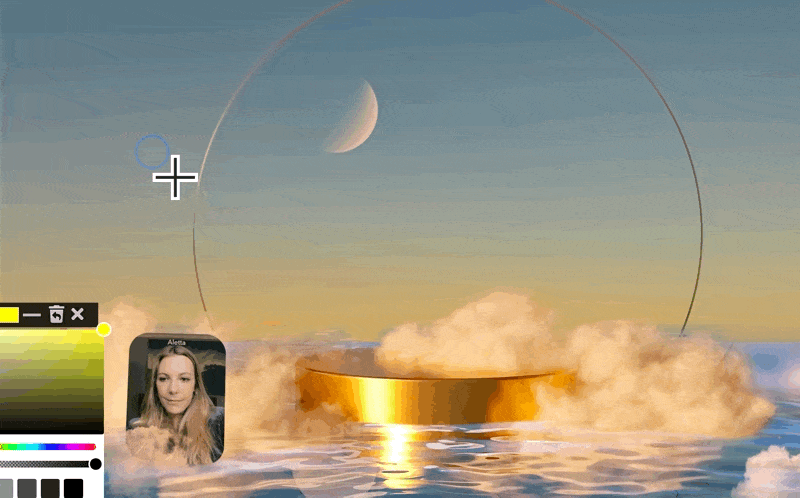
How can I add and use a canvas/whiteboard element?
-
Click on the
in the toolbar to ensure that you’re in Edit Mode.
-
Go to Element > Interaction > Canvas/Whiteboard Element from the menu.
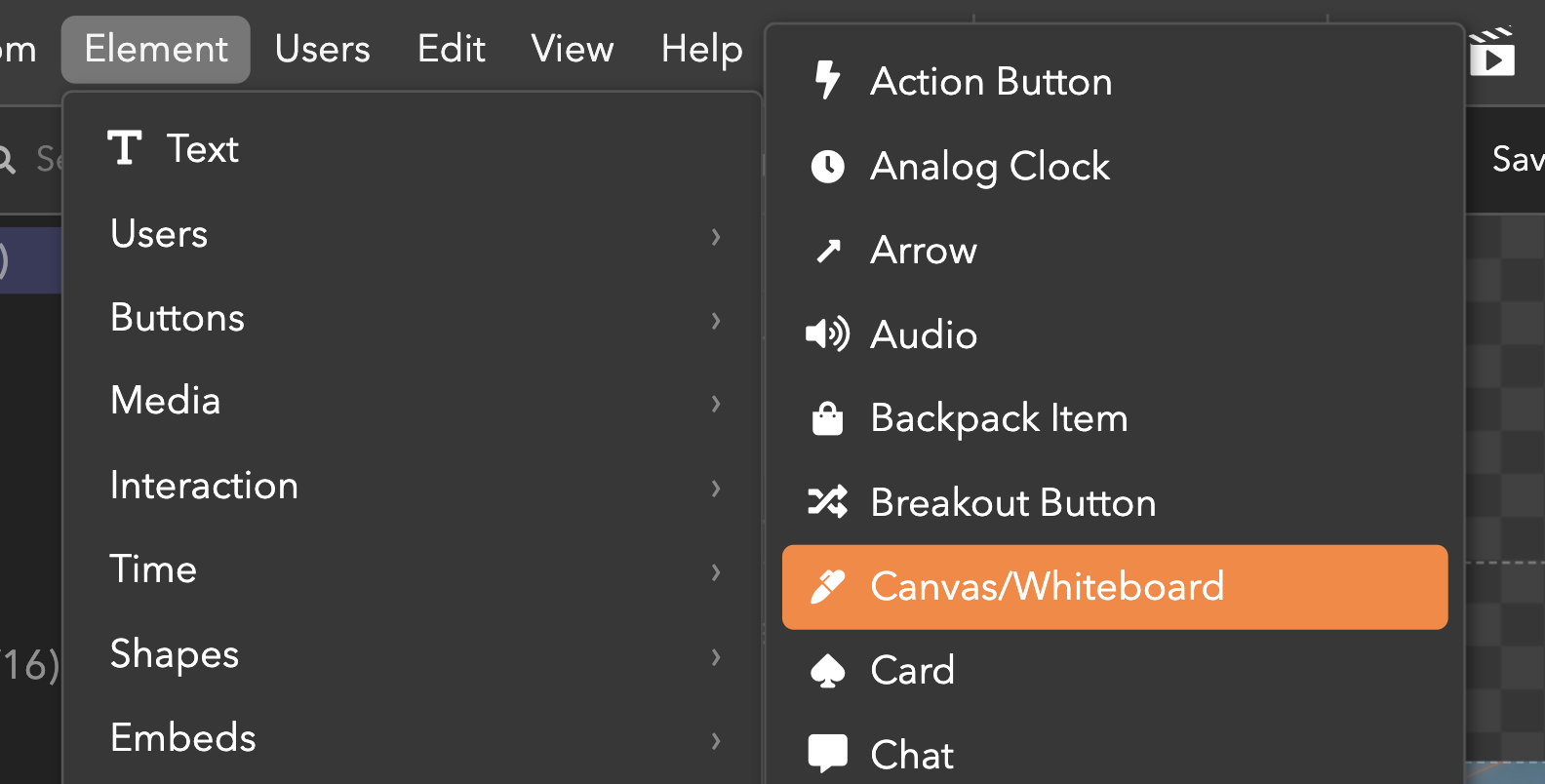
- You'll see a small, transparent rectangle appear in the middle of your screen.
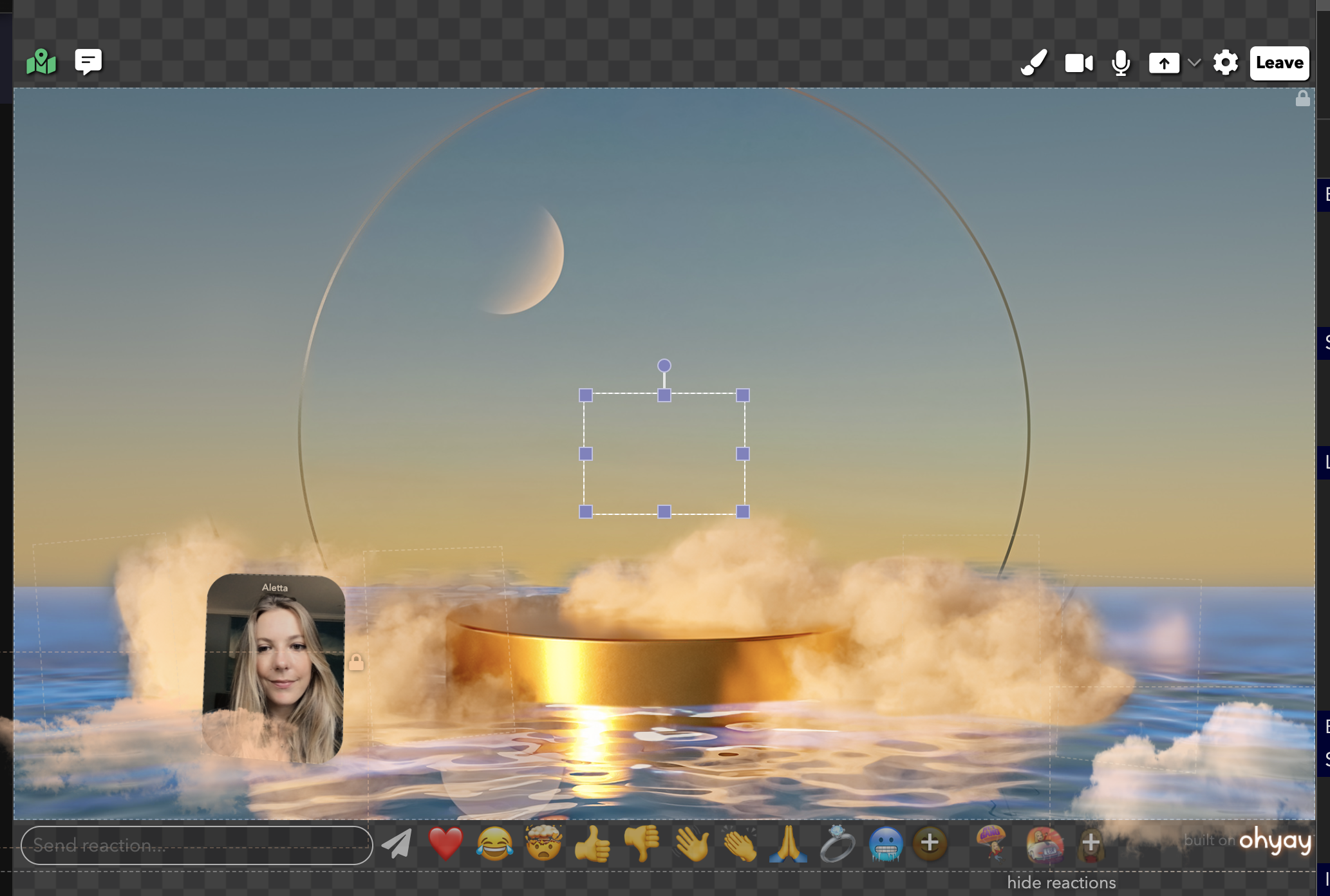
- Move the rectangle and drag its corners so that it takes up as much of the screen as you'd like.
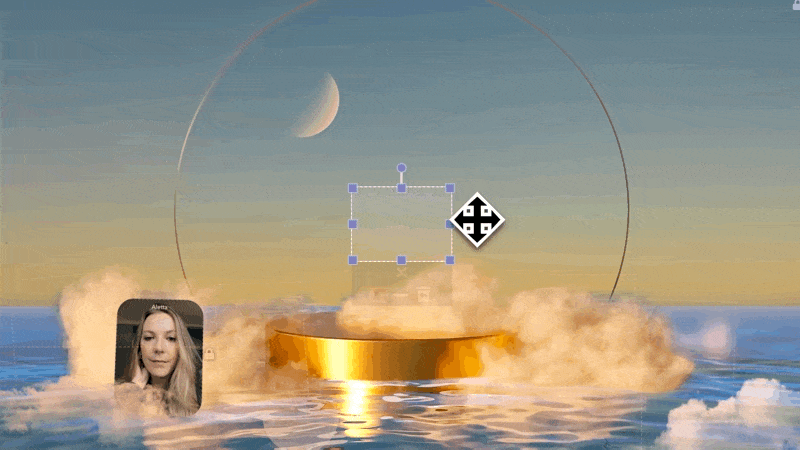
- Switch into Director Mode by holding down option/alt on your keyboard or by clicking on the
icon in the toolbar.

- Hover over the lower left corner of the transparent canvas and click on the red rectangle. Start drawing.
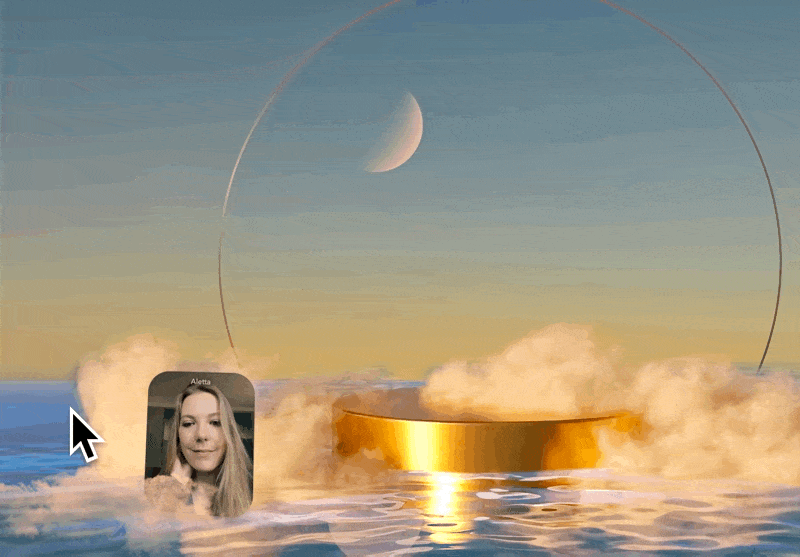
How can I undo my last paint stroke?
- Hover over the lower left corner of your transparent canvas.
- Click on the trash can icon.
- Watch your last paint stroke disappear.
Note that you won't be able to add the paint back in once you undo it.
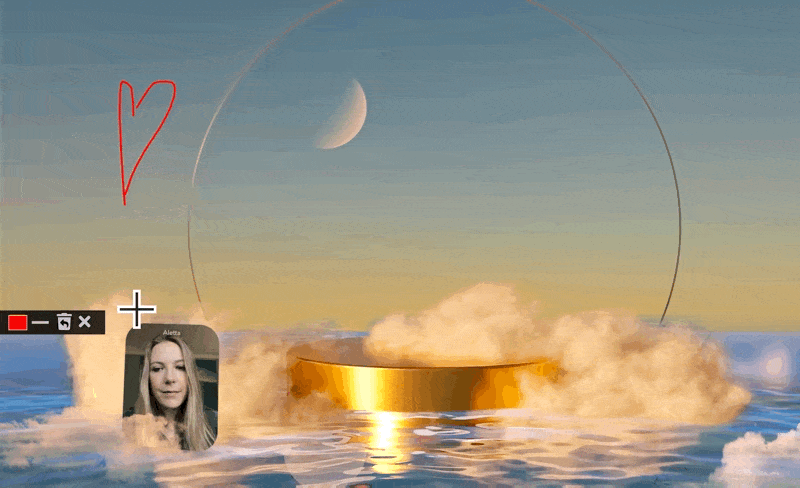
How can I clear all of the paint in my room?
- Hover over the lower left corner of your transparent canvas.
- Click on the X icon.
- You'll see a message come up confirming that you want to clear all of the paint. Hit Clear to clear all of the paint for everyone in the room.
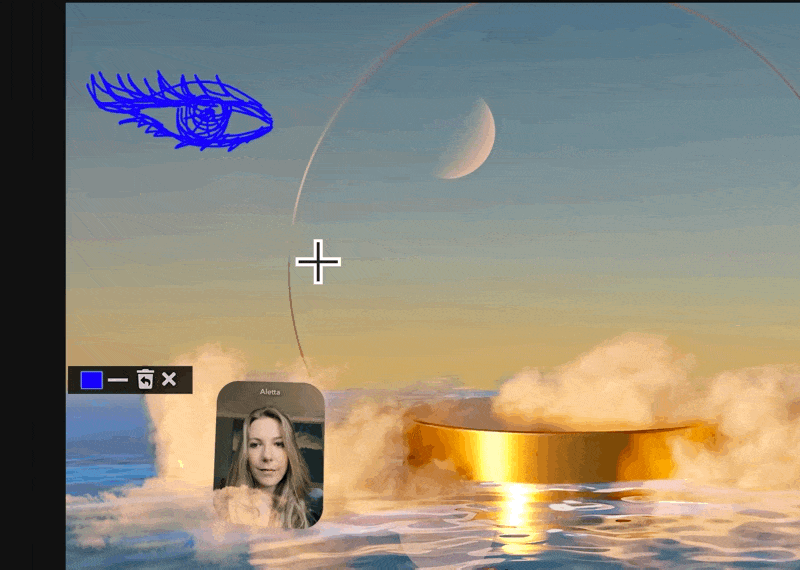
How can I make my paint strokes thicker?
- Hover over the lower left corner of your transparent canvas.
- Click on the line icon.
- Select the line weight that you prefer.
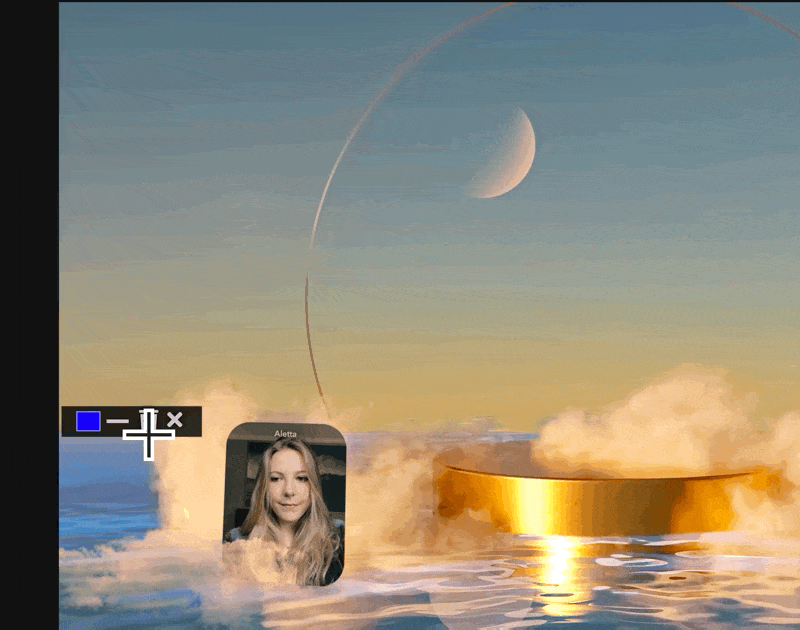
How can I change the background color of the canvas?
You might want to change the background color of the transparent canvas so that it appears white (like a traditional whiteboard) or another color and is overall more easily identifiable.
To do so, follow these steps:
- Select the transparent canvas by clicking on it.
- Open up your Advanced Properties by clicking on Advanced Properties at the top right of your screen.
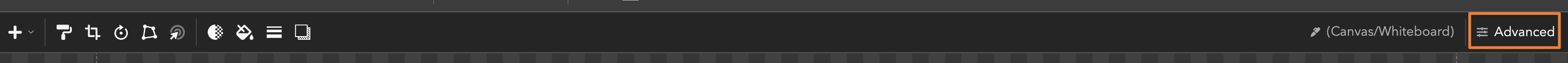
- Click on the rectangle icon next to Background Color in the Style category of the element's advanced properties.
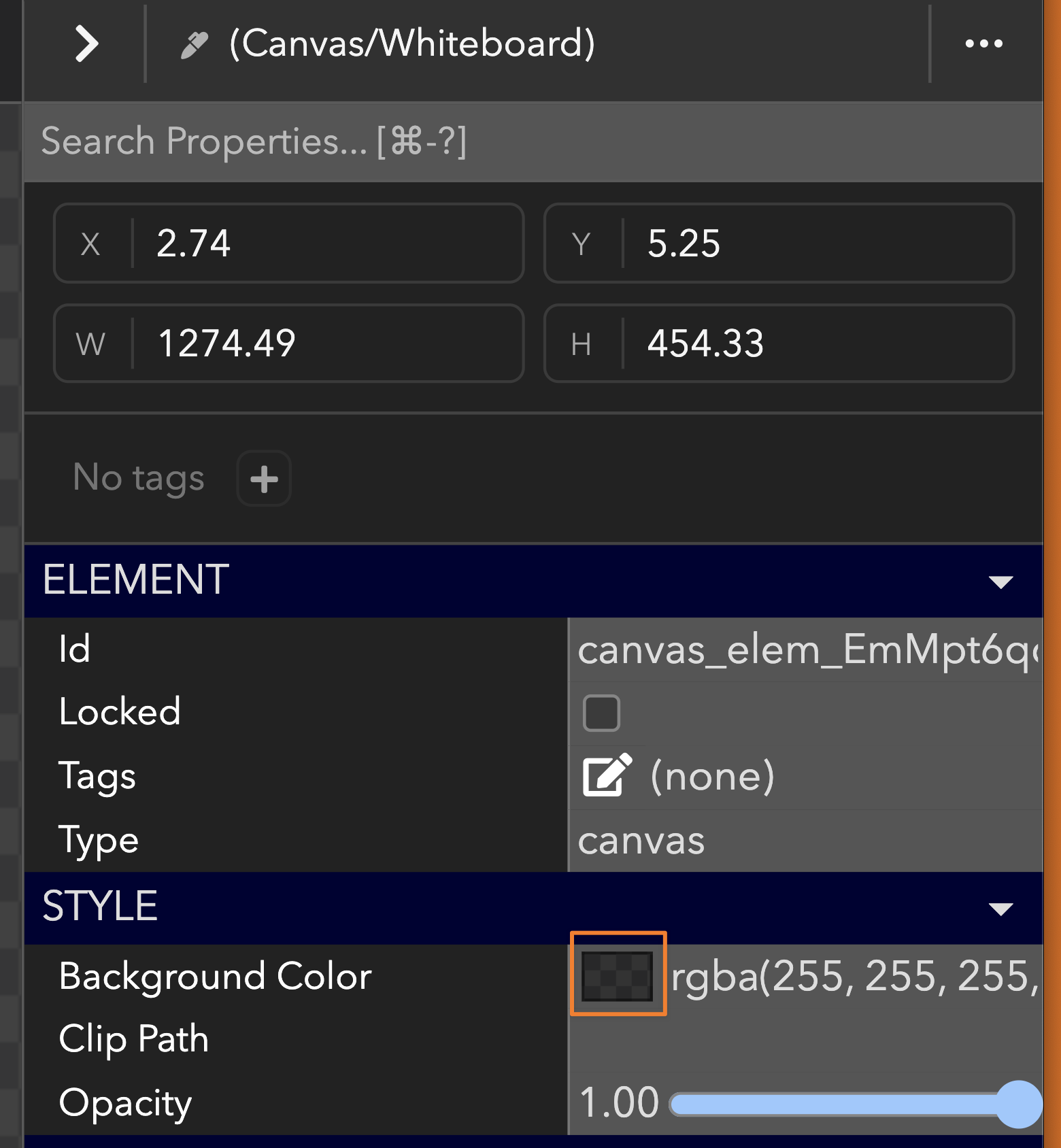
- Click on the color of your choice.
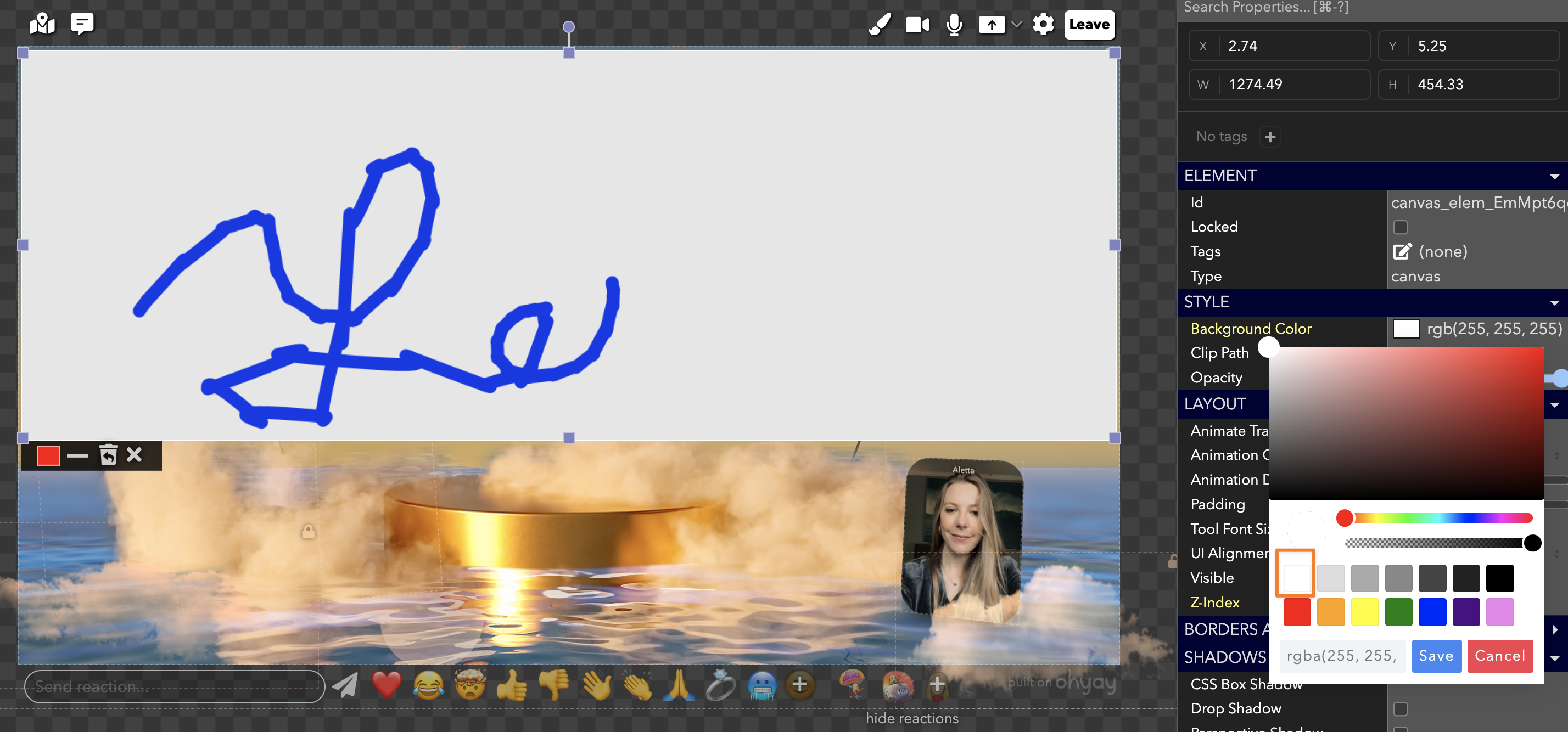
Calling All Whiteboard Artists 🎨
Want to share your whiteboard art with our community? Publish your room to our public Room Gallery by clicking on Room > Publish Room from the menu.
Updated almost 4 years ago
Curious what else you can do with Canvas/Whitebaord elements? Check out some of our demo workspaces, chat with our creators in the discord, or head over to the community forums to ask!
