Color Matrix
If you want very fine-grained control over the color adjustments of an element, you can use the Color Matrix setting to specify a color transformation matrix:
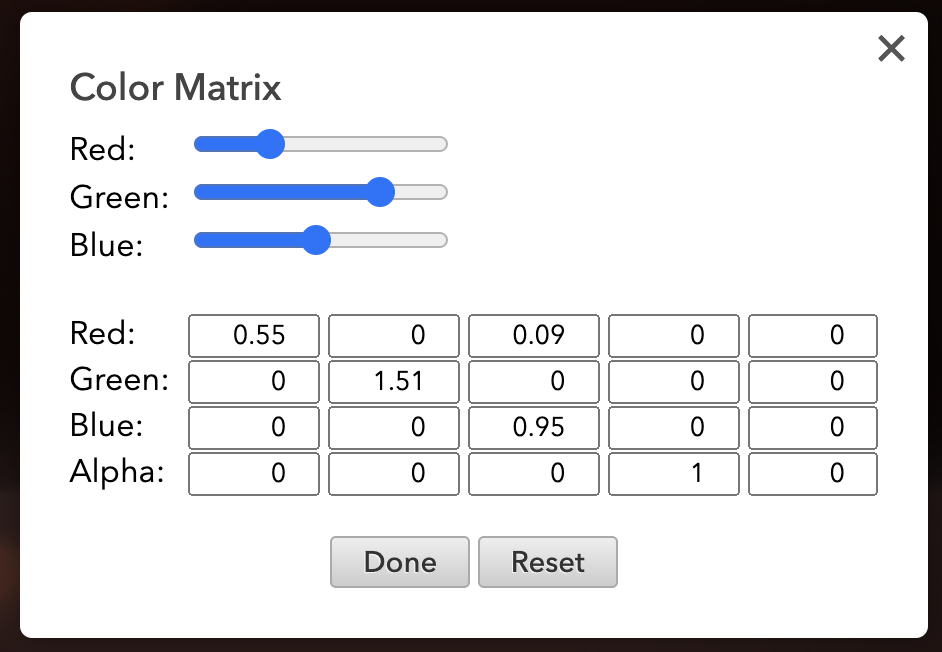
You can use the sliders to adjust basic color levels or fill out the matrix values for more advanced usage.
To learn more about how color transformation matrices work you can refer to an explanation here and here.
Color Matrix Animations
You can also specify a list of color matrices with timings to produce a repeated sequence of color changes. To do so, you create a semi-colon separated list of color matrices and timings in the following format:
r1 r2 r3 r4 r5 g1 g2 g3 g4 g5 b1 b2 b3 b4 b5 a1 a2 a3 a4 a5,duration_in_ms;
r1 r2 r3 r4 r5 g1 g2 g3 g4 g5 b1 b2 b3 b4 b5 a1 a2 a3 a4 a5,duration_in_ms;
...
For example, if you wanted an element to flash from Red to Green to Blue every 250 millseconds, you would paste the following value into the Color Matrix setting:
1 0 0 0 0 0 0 0 0 0 0 0 0 0 0 0 0 0 1 0,250;
0 0 0 0 0 0 1 0 0 0 0 0 0 0 0 0 0 0 1 0,250;
0 0 0 0 0 0 0 0 0 0 0 0 1 0 0 0 0 0 1 0,250
The first line is a red color matrix transform with a 250ms duration, the second line is a green transform with 250ms duration, and the third line is a blue transform with a 250ms duration. It will produce a result like this:

Updated almost 4 years ago
