Video Quality
The default Participant Video Quality is set to Low, and we generally recommend that you leave it there.
You may choose to change the default settings when:
- High: You're hosting only a few people and don't mind using extra bandwidth.
- Very Low or Extra Low: You're hosting a lot of people in an auditorium-like room and don't want to overload your guests' computers.
To change this setting, open your Workspace Settings Advanced Properties panel and search Participant Video Quality. Click on the setting (highlighted in the image below) to open the dropdown for other options.
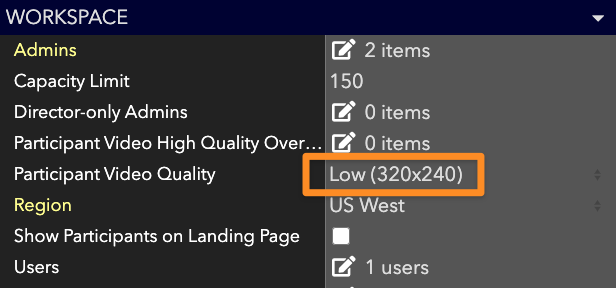
Updated almost 4 years ago
