Scheduled Time
An element that shows a single specific date and time to users in their local time zone. Often used on a welcome page to communicate an event’s start time.
The scheduled time element allows you to display a single specific date/time to users in their local time zone, which isn't possible through normal text elements. The displayed date/time can be controlled through the Scheduled Date and Scheduled Time settings in the Advanced Properties panel.
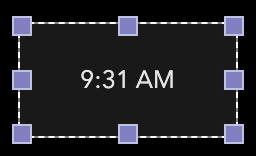
For more customization, you can provide your own time format through the Scheduled Time Format property that controls exactly how the date/time is displayed to users. More information on possible values for this property can be found here.
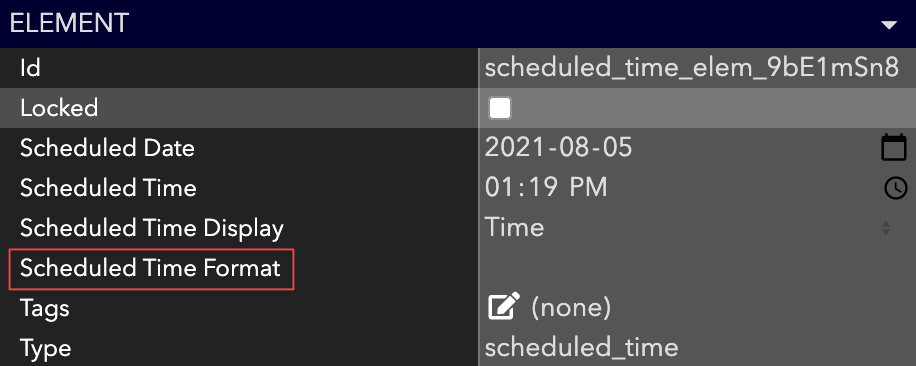
Updated almost 4 years ago
Curious what else you can do with Scheduled Time elements? Check out some of our demo workspaces, chat with our creators in the discord, or head over to the community forums to ask!
