Vanity URL
A vanity URL is a custom URL that your guests can use to access your workspace. It will appear in this format: ohyay.co/s/your-workspace-name. The URL will take your guests to the first room in your workspace, which is typically the welcome room.
A vanity URL is a "nice to have," as it's cleaner than the default workspace URL (below), which you can grab by navigating to your first room and copying and pasting the URL at the top of the screen. Your default workspace URL will have an automatically generated Workspace ID (e.g. wsid=ws_16GfcY9t).
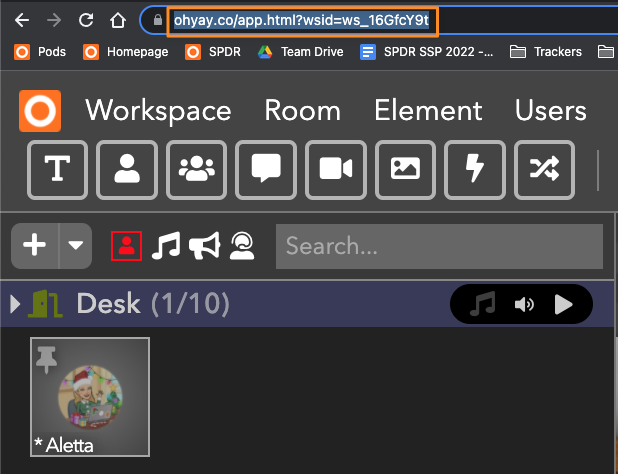
Setting a custom URL
- Click on the
icon next to Vanity URL in your Workspace Settings (Workspace > Settings from the menu bar).
- Enter whatever you'd like your workspace's custom URL to be (e.g. anne's-birthday-party, team-standup, etc.)
- A green checkmark will appear if your vanity URL is available. Click Save.
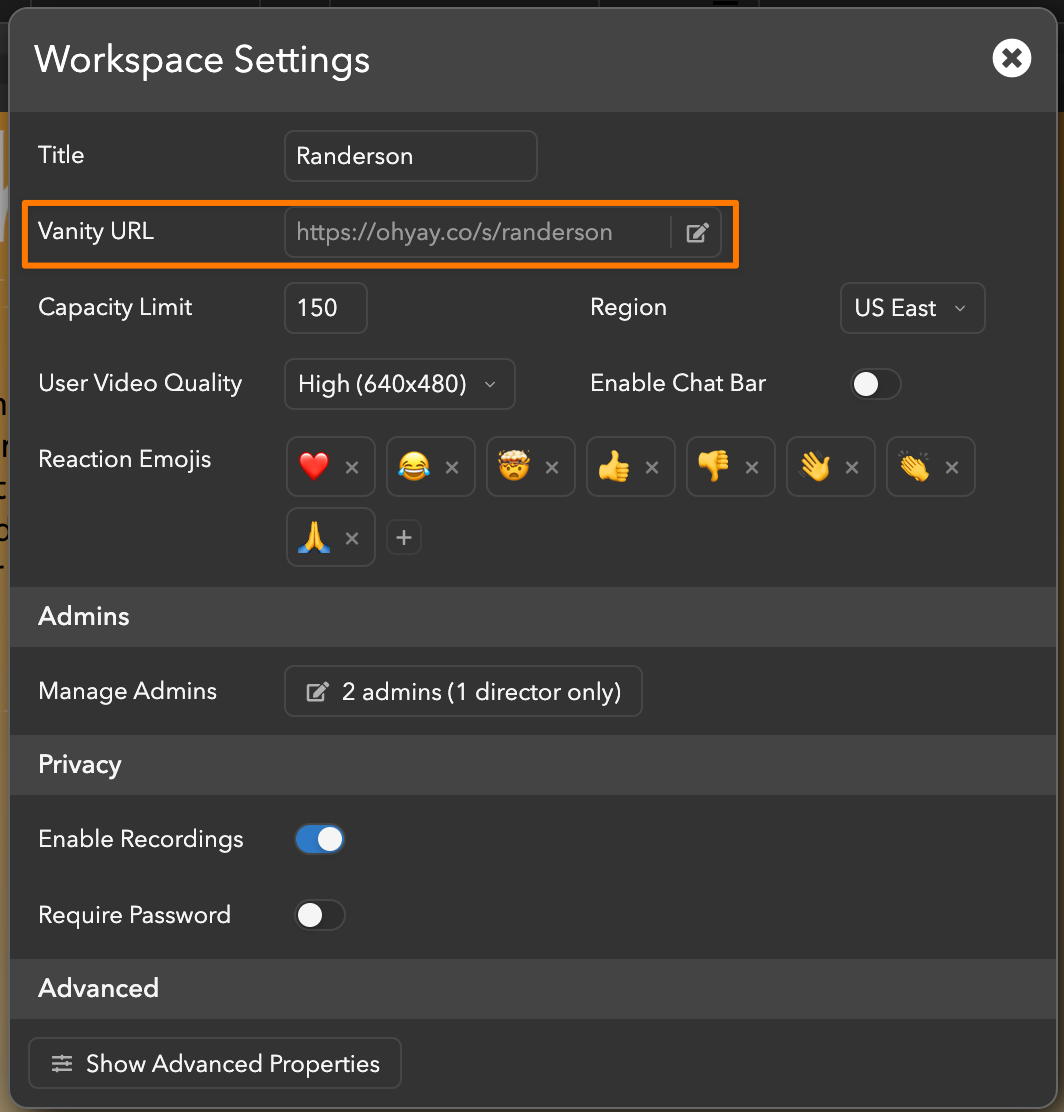
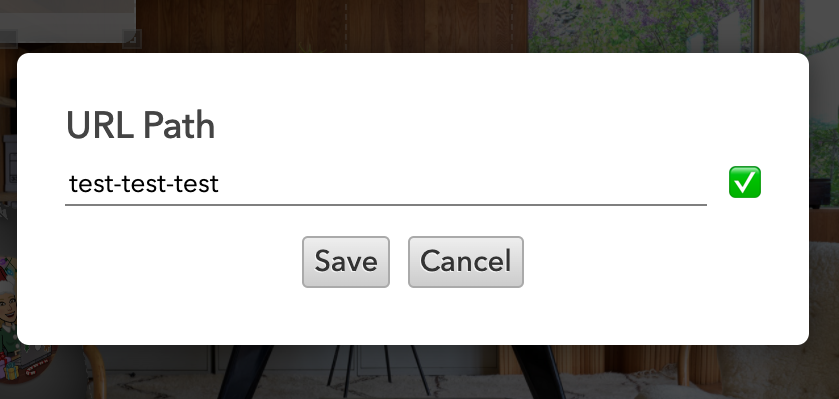
- Highlight and copy the new link next to the
icon. Send it to your guests to lead them to the first room in your workspace.
Sharing Your Vanity URL via a Calendar Invite
Once you've set your workspace's vanity URL, you can create a calendar invite that automatically sends it to your guests:
- Click on the
in the top right corner of your screen to pull up your settings.
- Click on the calendar of your choice (e.g. Google, Outlook), which will automatically generate a calendar invite with your workspace name and vanity URL or default workspace link.
Updated almost 4 years ago
