Opacity
Elements such as images have adjustable opacity.
To adjust the opacity of an element:
- Click on the element to bring its settings up in the Toolbar.
- Use the
icon to open the dropdown slider. Use the slider to set the opacity.
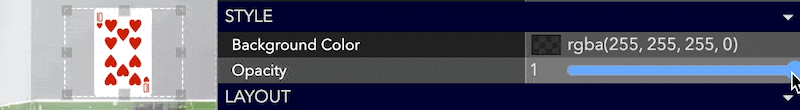
Updated almost 4 years ago
