Random
Randomly select a user or option
The Random element enables a random selection from a set of values. Similar to rolling a die, use this element to randomly select a user in the current room, a word from a custom list, etc.
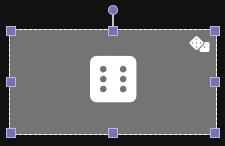
A Random element in Custom List mode with Random Custom List set to the alphabet.
When the Random element is "rolled", it animates by cycling over all possible values for four seconds before gradually slowing down and landing on a new, randomly selected value.
Have a suggestion for other uses of
Random?Post on our community forum or hop on our Discord to join the conversation!
Properties
- Random Mode: The mode that determines the set of values to pick from. Supported modes include
Users(pick from a set of users) andCustom list(pick from a custom set of words or phrases).- Random User Selector: Requires
Usersmode. An optional user selector. If unset, defaults to all users in the current room. - Random Custom List: Requires
Custom listmode. A configurable set of words or phrases.
- Random User Selector: Requires
- Random Placeholder Image: An optional image to display before the element is rolled or after reset. If unset, a dice icon over a gray background is displayed.
- Random Show Buttons: Display overlay buttons for roll and reset actions in the top-right and top-left corners, respectively.
- Random Sound Enabled: Plays sound effects while the roll is animating.
Actions
- Roll: Randomly pick a new value and plays an animation that eventually displays it.
- Reset: Clears the previously rolled value.
Updated over 3 years ago
