Notes and Controls
The bottom region of the interface has a panel called Notes and Controls, which is only viewable by admins (not guests). If you’re running an advanced event in ohyay, you’ll likely be hitting action buttons in the Notes and Controls panel that make different things happen in your workspace (e.g. changing the layout of the room, moving a speaker between slots).
Look for the Notes and Controls panel at the bottom of your screen. You may have to extend the panel by hovering over it and pulling up on the double-sided arrow that appears.
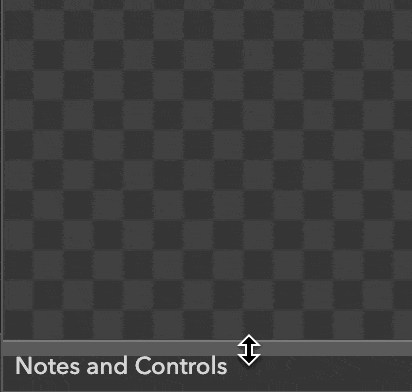
As the director, you'll want to make the panel big enough to hold your buttons and notes.
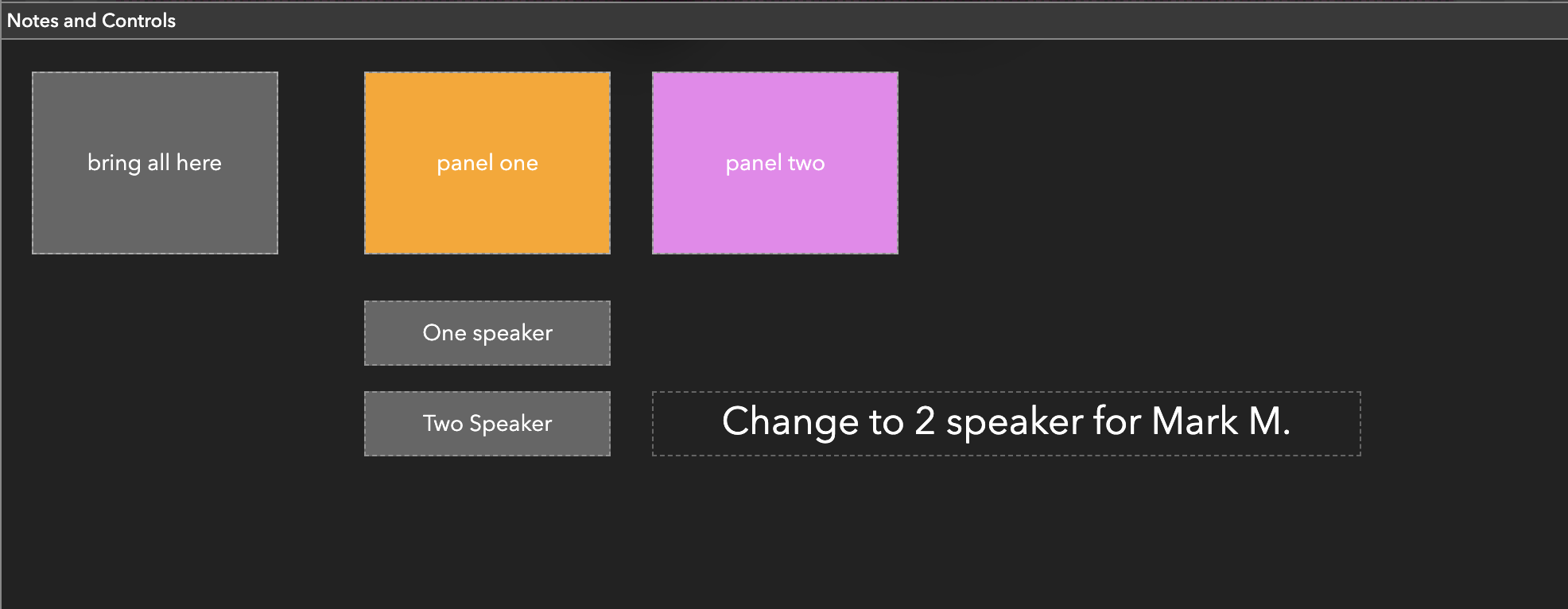
Scroll through your Notes and Controls panel using the scroll feature on your touchpad or computer mouse.
User Slots in Notes and Controls
Any user elements in your Notes and Controls will be heard by all users in the room if they are unmuted, even though they are not seen, so make sure to delete all of them before your event.
Updated almost 4 years ago
