Painting
Ohyay supports real-time multi-user painting in rooms:
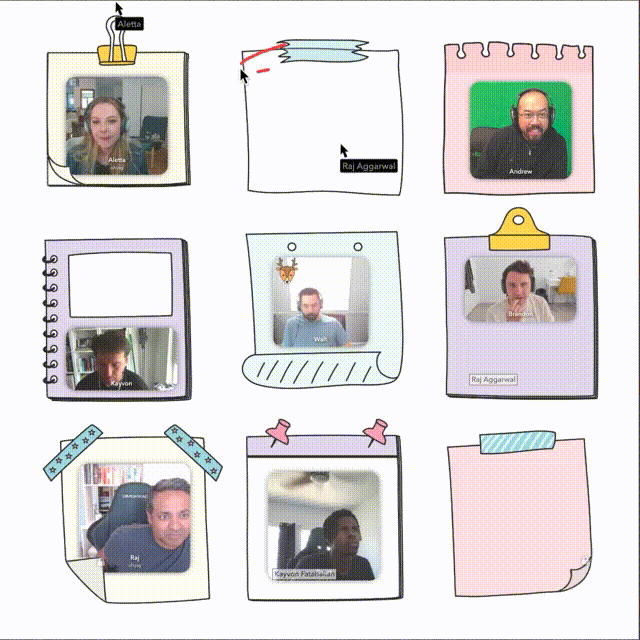
To enable this, click the box next to the Allow Painting setting under the Interaction category of your Room Settings.

This will enable a paint tool above the right side of the room, to the left of your camera/mic
( /
) controls:
When you click on that icon, it will put the room into paint mode. You can click and drag anywhere to start painting. To change the color, you can hit the paint swatch next to the brush to open a color picker:
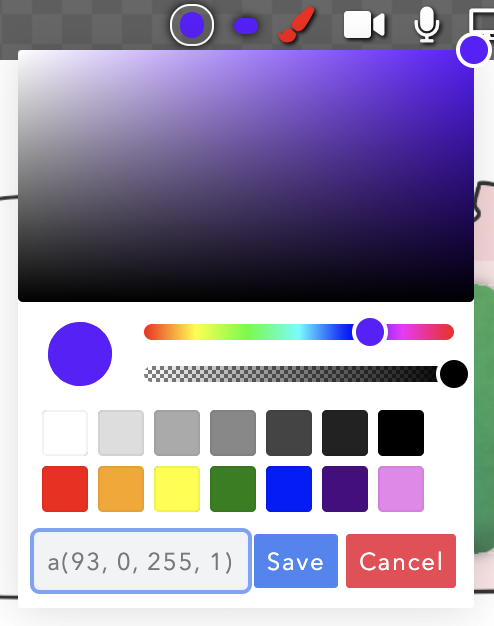
And you can change the brush width by clicking and dragging on the paint size tool:

To exit painting mode, the participant can click on the paintbrush icon again.
Cleaning Up
You can clean the paint up by clicking on Clear All Paint under the Actions category of your Room Settings.

If you want to clear all the paint with an Action Button, you can invoke remove on all elements with the tag __scene_paint:
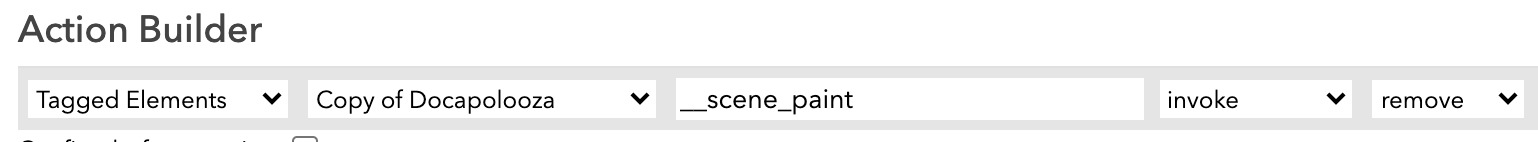
Updated almost 4 years ago
