Video
An MP4 file from an admin’s computer or Google Drive. Often used to overlay video effects onto a room and play videos during a presentation.
How do I insert a video element?
To insert a video element into your room:
- Click on the plus sign in the Toolbar and use the
icon to add a video element to the room.
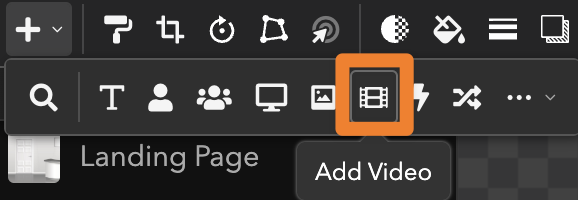
- Your asset library will immediately open. You can: (1) click on a video that you've uploaded into your space, (2) upload a video from your computer, or (3) upload a video from Google Drive.
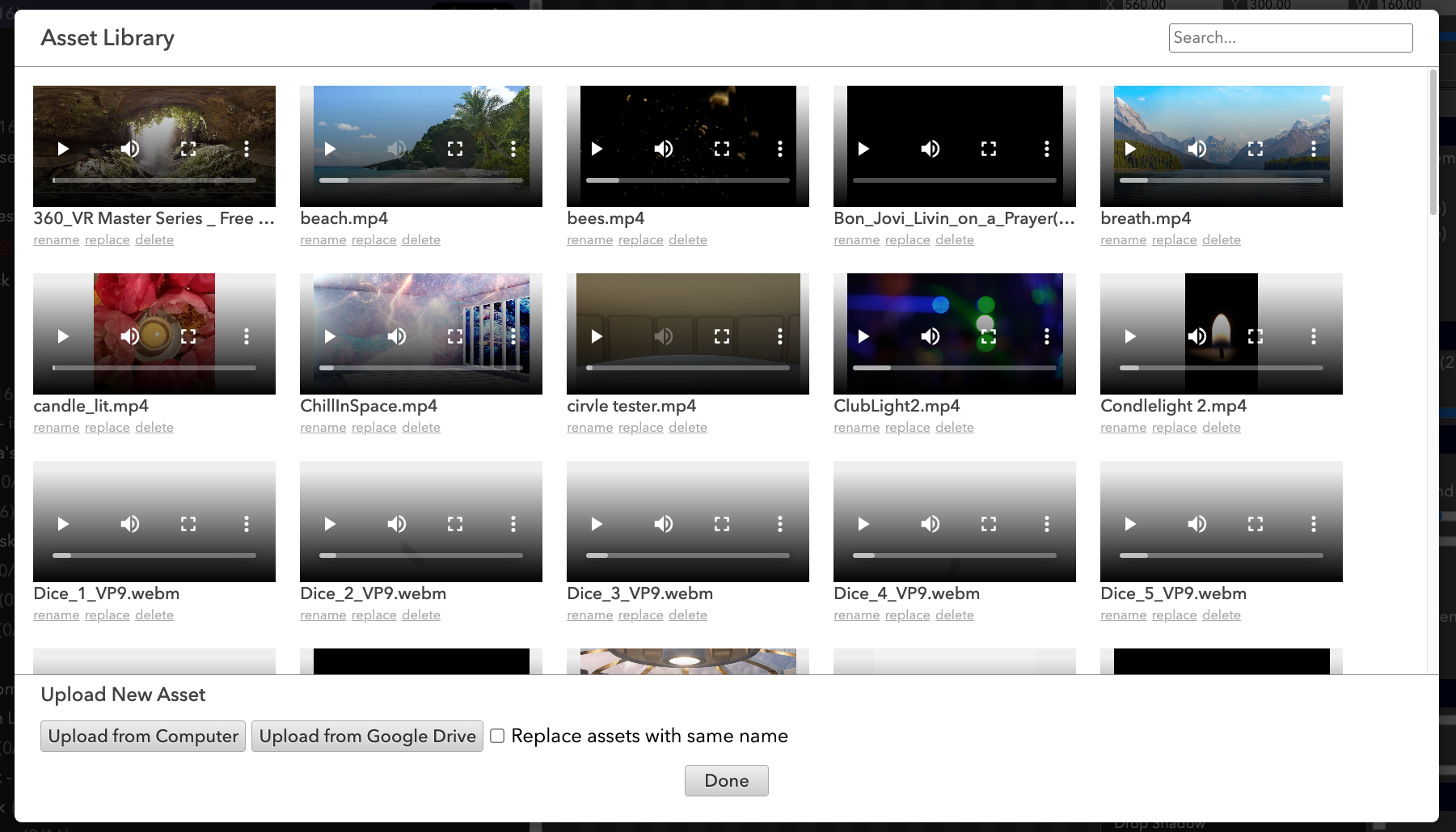
How do I make the video loop?
- Select the video element to open its Toolbar.
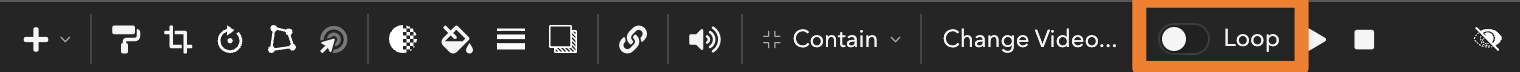
- Use the toggle next to Loop to make the video play on repeat.
How do I play my video automatically?
- Select the video element element and open its Advanced Properties panel.
- Search Play on User Enter or scroll down to the Playback category.
- Click the box next to Play on User Enter to automatically play the video when a user enters the room.
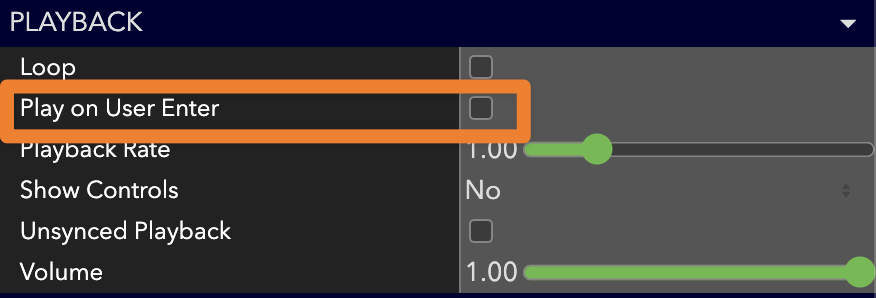
Can everyone control the video?
You can determine who is able to see the controls on the video and play/pause/etc the video using the Show Controls property.
No will not show the controls at all.
Admins Only will only let admins see and utilize the controls.
Everyone will allow all users to see and utilize the controls.

What's the maximum video file size?
The upload file size limit for videos in ohyay is 2GB.
Typically for most universal synchronized playback, we recommend h264 mp4 at about 2-3mbps.
We typically do 1280x720 or 1920x1080 depending on content type and amount of action, and will automatically transcode videos automatically to approximately these specs.
What do I do if I have a lot of videos in one room?
If videos are being shown in same room, we typically recommend using a single video element and switching out the URL via Action Buttons. If you have all of your videos as separate video elements, ohyay tries to pre-buffer them all when people come in the room, which can cause issues for lower bandwidth users.
How do I overlay a video effect onto my room?
Follow the steps in the above video, starting at 12:56.
Updated over 3 years ago
Curious what else you can do with Video elements? Check out some of our demo workspaces, chat with our creators in the discord, or head over to the community forums to ask!
