Countdown
An element that counts down from a specified time and date. Often used on a welcome page to count down to an event’s start time.
The Countdown element displays the time remaining until a specific date and time. This is useful for landing pages that are available to guests before an event:
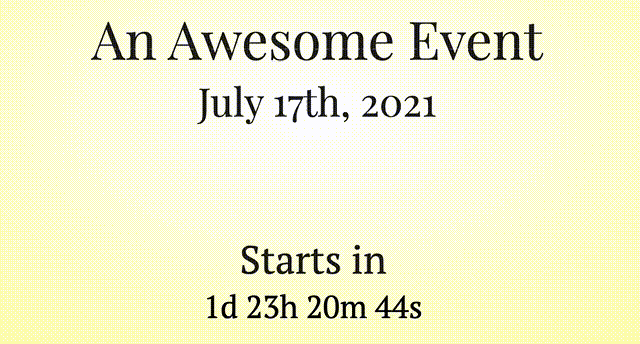
To configure this element, first set the date and time via the Countdown Date and Countdown Time properties under the Element category in the Advanced Properties panel:
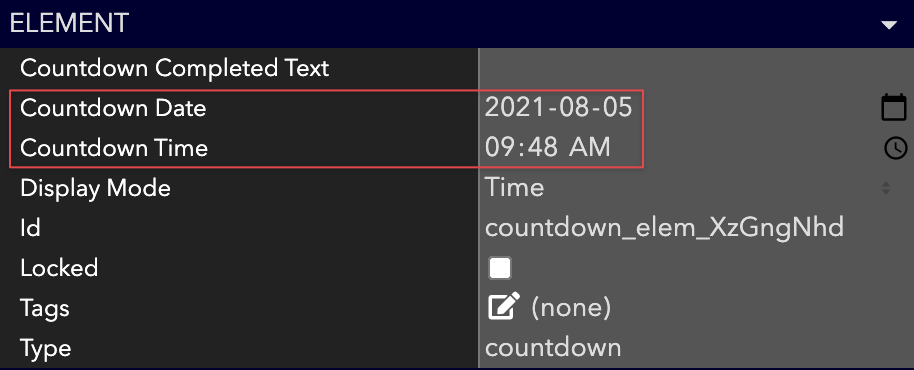
Next, you can choose a Display Mode to configure how the remaining time is displayed to your attendees:
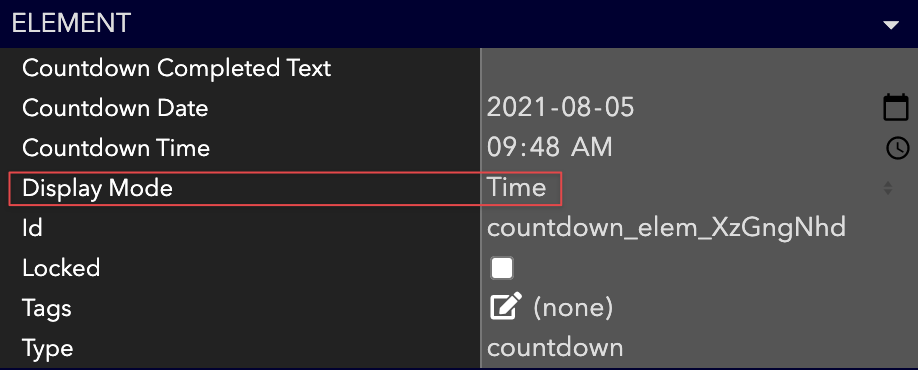
Finally, if you want to display specific text to users when the countdown has completed, modify the Countdown Completed Text:
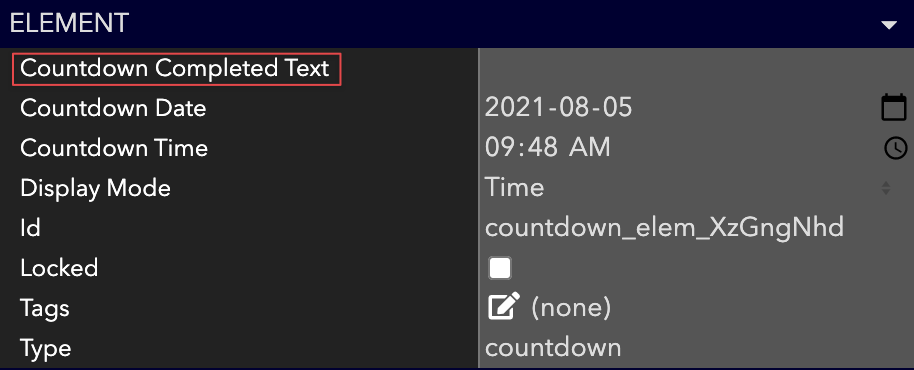
Updated almost 4 years ago
Curious what else you can do with Countdown elements? Check out some of our demo workspaces, chat with our creators in the discord, or head over to the community forums to ask!
