Doorbell
An image that can be clicked to notify users via Slack, Discord, or email.
Doorbell elements provide a way for a user to notify others that they are in a room.
When an ohyay user rings a doorbell, the doorbell will generate one or more notifications:
- Doorbells can play a sound in the room to notify other users in that room that someone has arrived or needs attention.
- Doorbells can generate notifications on other platforms, such as send SMS text messages, or post to Slack or Discord channels. As a result, doorbells can be used to send alerts to individuals that are not currently online on ohyay.
Creating a doorbell
Create a doorbell by specifying an image to be used for its appearance. In the example below, the doorbell is a bright red button.
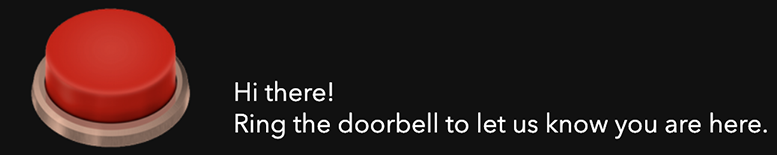
Users can "ring" the doorbell by clicking on the element. A doorbell can also be configured to ring automatically whenever a new user enters the room that contains the doorbell.
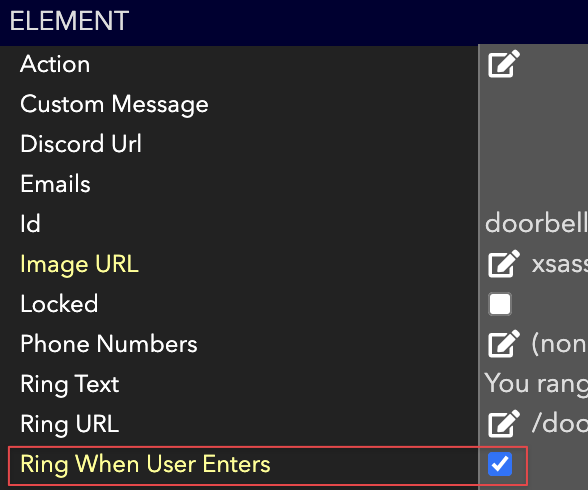
Doorbell sound
The Ring URL property sets the sound effect played when a user rings the doorbell.
Sending notifications as SMS messages
Use the Phone Numbers property to specify phone numbers that should receive a text message when the doorbell is rung.
Sending notifications to a Slack channel
Ringing a doorbell can also post messages to a specified Slack channel.
-
Create a new Slack App for your Slack Workspace and enable incoming webhooks for that app.
-
Once your incoming webhook is set up, Slack will provide a url for that webhook. That url looks something like this:
https://hooks.slack.com/services/xxxxxxxxxxxxxxxxxxxxxxxxxxx. -
Set this url to be the value of the Slack URL property of the doorbell element.
Updated almost 4 years ago
Curious what else you can do with Doorbell elements? Check out some of our demo workspaces, chat with our creators in the discord, or head over to the community forums to ask!
