User Audio Mixer
You use a User Audio Mixer to pipe the user audio streams from one or more Rooms into the current one. This can be useful for creating ambient and environmental sound from "adjoining" Rooms within a virtual space (eg. adjacent tables at a restaurant).
To get started, specify which rooms to mix via the Rooms to Mix property under the Element category in the Advanced Properties panel:
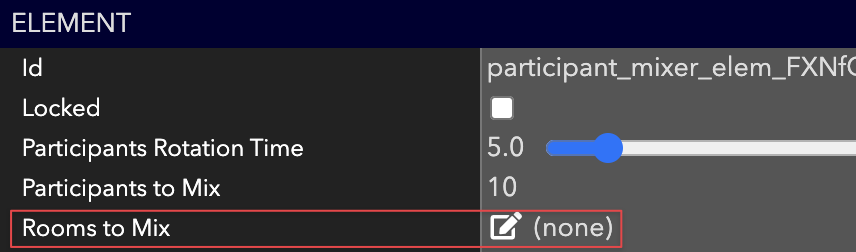
The overall volume of the mixed audio can be controlled by the Volume setting under Playback:

You can also control the maximum number of audio streams to be mixed by modifying the Users to Mix property under Element:
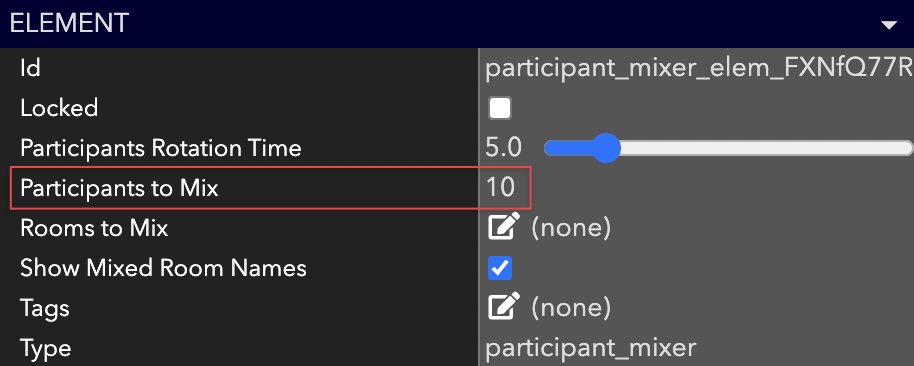
If there are more users in the selected Rooms than the number specified by User to Mix, the User Audio Mixer will automatically rotate through all users' audio.
For convenience, the User Audio Mixer will render the names of the rooms being mixed. If you want to hide them, you can turn off the Show Mixed Room Names property:
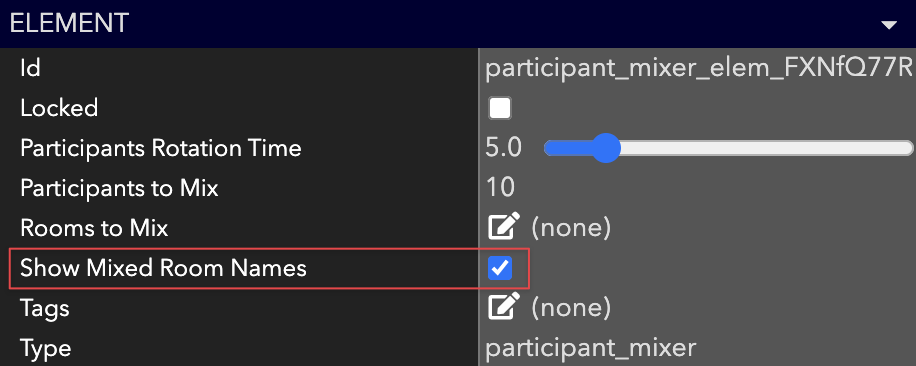
Updated almost 4 years ago
