Font
Fonts can be changed for text boxes and other elements that include text.
To change the font within an element:
- Select the element that you'd like to change to pull up its settings in the Toolbar.
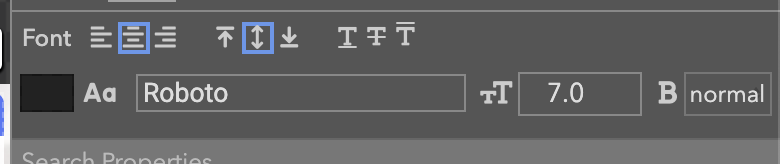
- Choose from one of the standard fonts supported by ohyay, or add your own font at the bottom of the dialog that will appear.
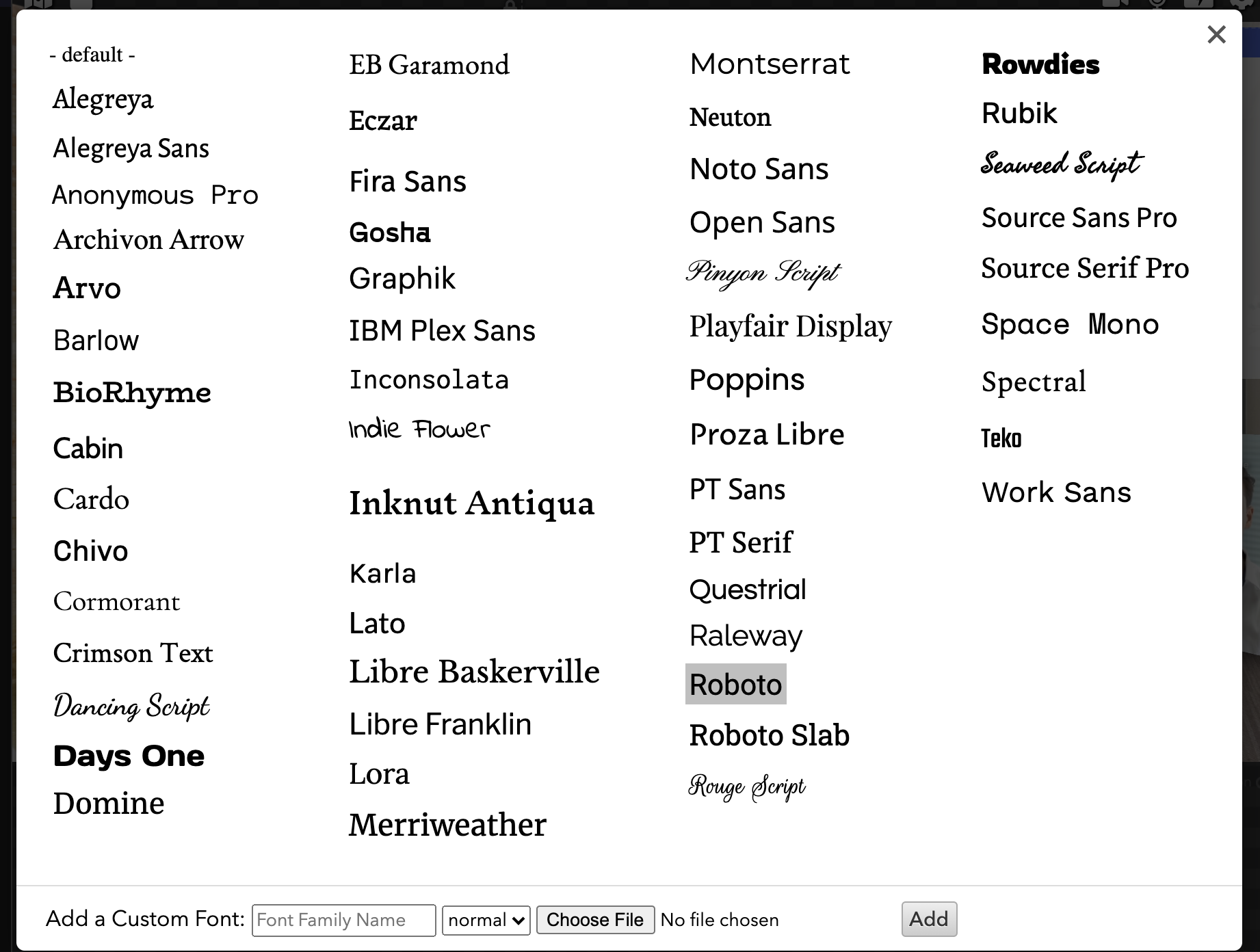
- You can also change other elements of the formatting in the Toolbar, such as alignment, bolding/italicizing, etc.
Updated almost 4 years ago
