Digital Clock
A clock element that shows the time in each user’s local timezone (by default).
1. Insert Clock: Click on the plus sign in the Toolbar and search Digital Clock.
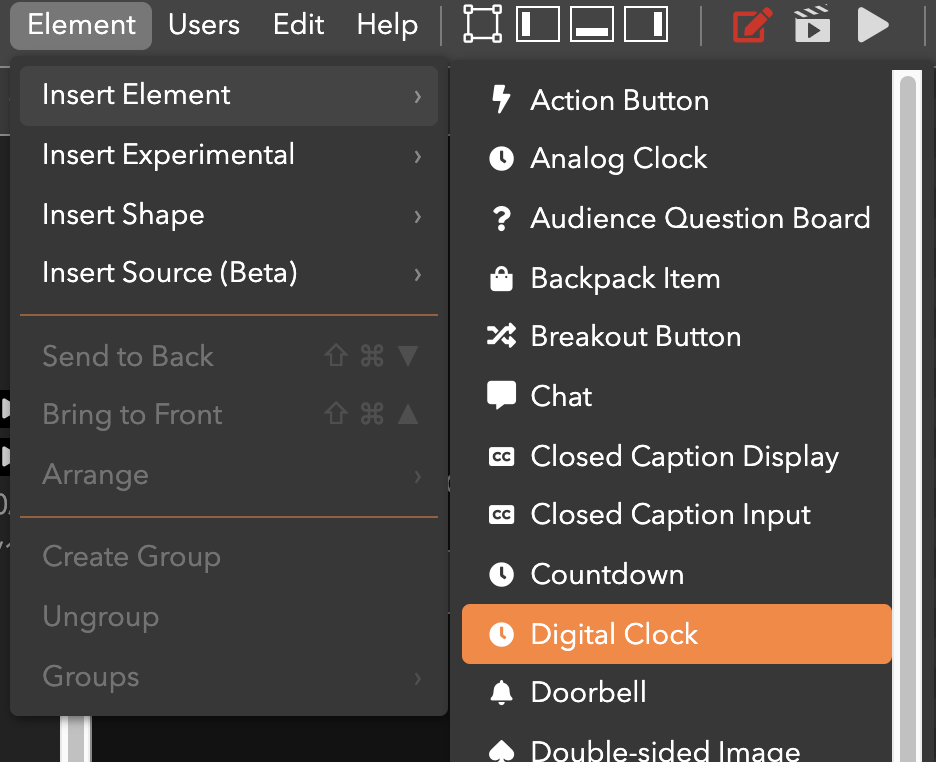
2. Time Zone: The clock will be shown in your computer's current time zone. If you would like to set the clock to a different time zone, enable the Timezone Offset, and pick your desired time zone based on the numbers ahead or behind UTC that you would like to be.
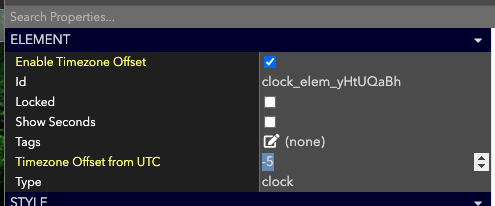
3. Visual Appearance: You can drag and drop to change the size and position of your clock. You can also change the appearance of your clock using any of the Visual options, such as Style, Layout, Borders & Corners, Shadows, Interaction, Filter and Transform.
Updated almost 4 years ago
Curious what else you can do with Digital Clock elements? Check out some of our demo workspaces, chat with our creators in the discord, or head over to the community forums to ask!
