Miro Embed
Start by getting your embed code from Miro. Detailed instructions on how to do this can be found on Miro's Website.
The embed code from Miro will look like:
<iframe width="768"
height="432"
src="https://miro.com/app/live-embed/..."
frameBorder="0"
scrolling="no"
allowFullScreen></iframe>
Once you have the embed code, copy the embed URL, which is the part of the embed code that comes after src=. Be sure to remove any quotation marks. In this example, the embed URL is https://miro.com/app/live-embed/...
After extracting the embed URL, create a new Website element in your ohyay space by clicking on the in the Toolbar and search Website.
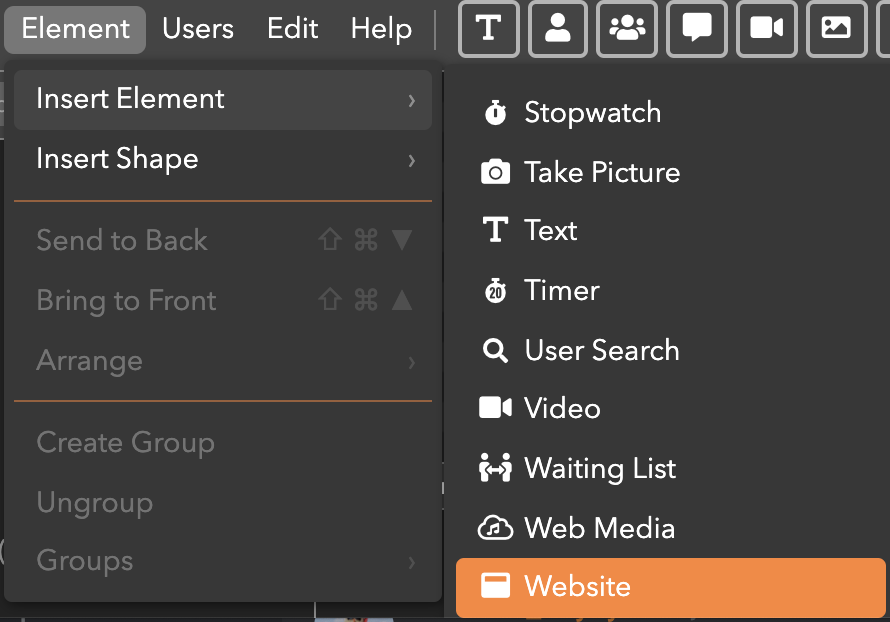
Select your newly placed Website element, and paste your embed URL into the Start URL property.
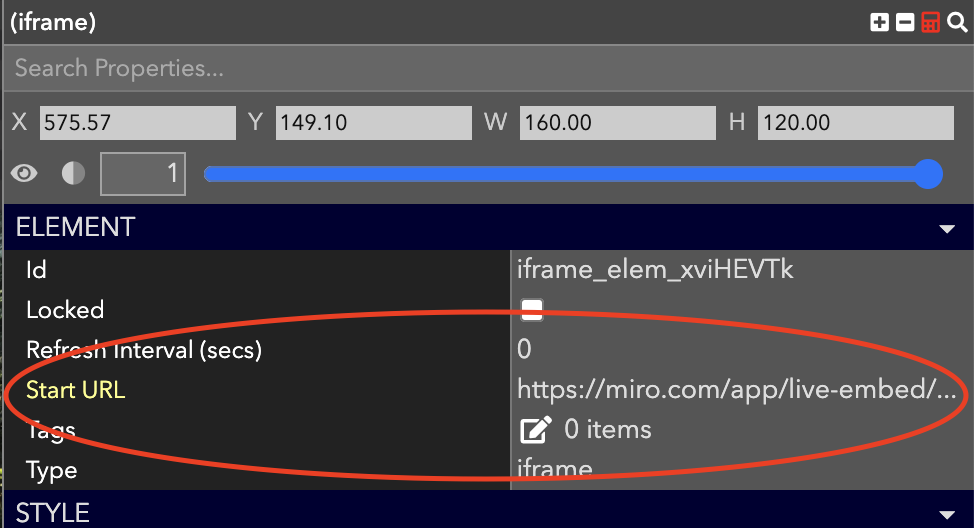
Updated almost 4 years ago
