Banned Users
If a user has previously been disruptive in your workspace, you have the option to ban them from joining again. When you ban a user, they will automatically be removed from your workspace.
How do I ban a user from my workspace?
- Open your workspace settings Advanced Properties panel and search Banned users, found under the Security category.
- Click the
icon next to Banned Users.
- Enter the email addresses of users you would like banned.

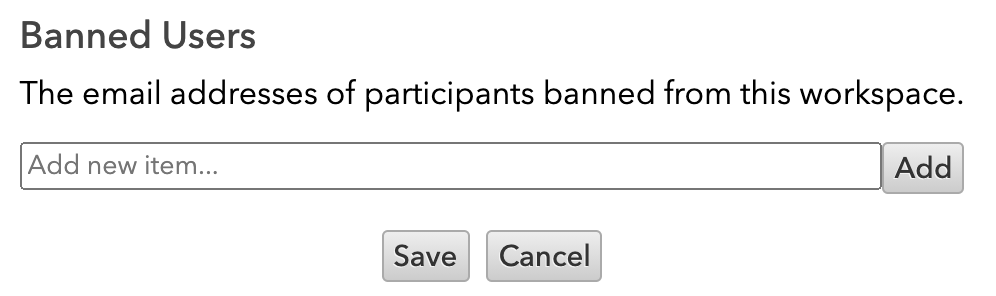
Users will automatically be removed from your workspace, and will be unable to access it until you remove their email from your list.
Banned Users Returning
If a banned user still has the url, they can use a different email or other method to return to the workspace. If this is a concern, consider using an invite-only space or referrer only security option to help control access to your workspace.
How do I un-ban a user?
To un-ban a user, simply follow the steps above. When you click the icon, you will see the list of banned users and can click the x next to their name to remove them from the banned list.
Updated over 3 years ago
