User Manager
Click on Users > Manage Users from the menu bar to see a dialog box with tabs for Admins, Invited Users, Attendees, and Manage Tags.
You can add a user as an admin to your workspace, email a user with an invite, bulk upload a CSV of users and their tags, and manage both system and custom tags — all in one place.
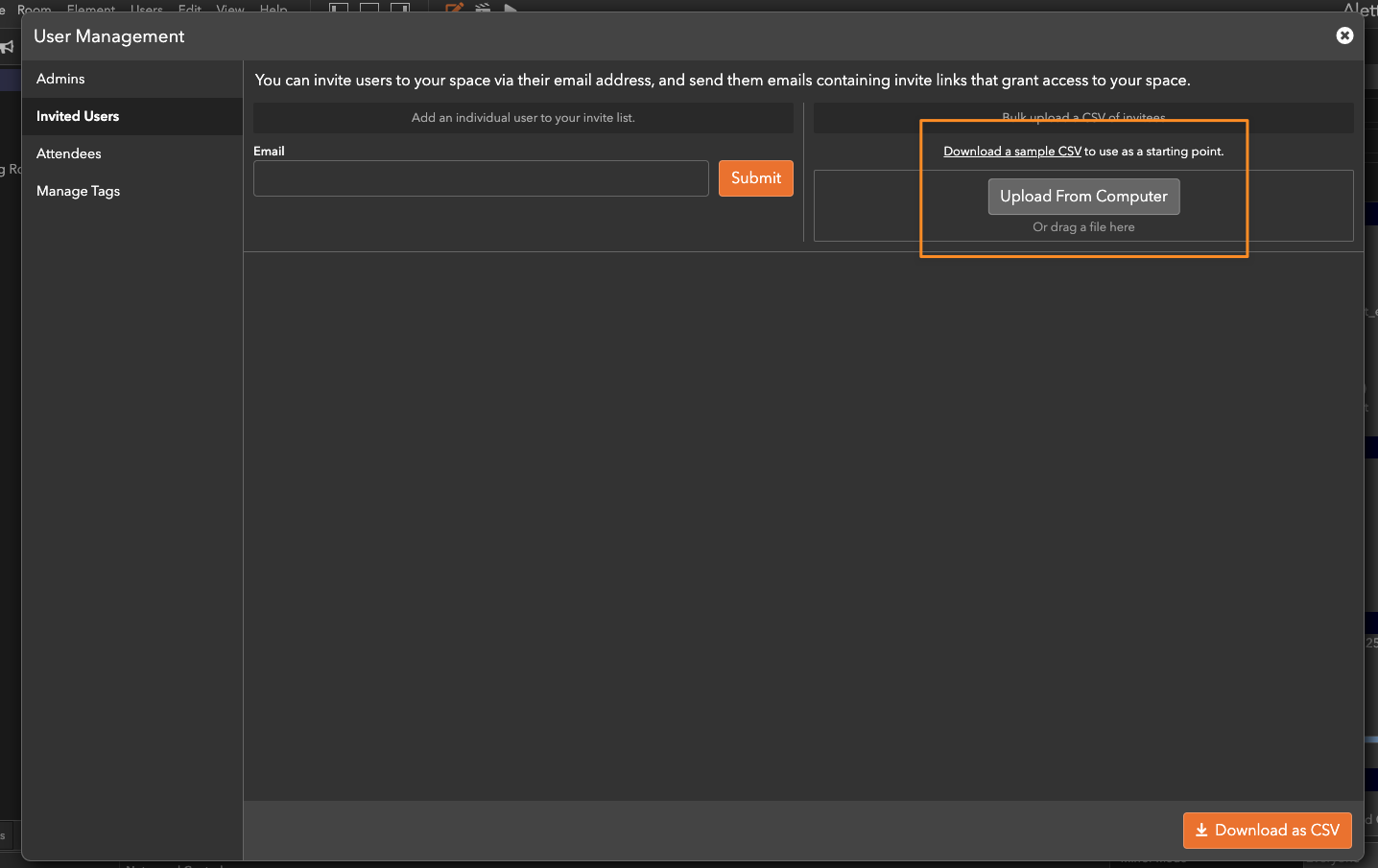
Using Tags you can assign groups of guests — rather than individual guests — to breakout rooms, and also selectively apply many of ohyay's features.
Updated almost 4 years ago
