Poll
A set of options that users can select in response to a question. Often used to gather feedback after an event.
The main poll configuration options are as follows:
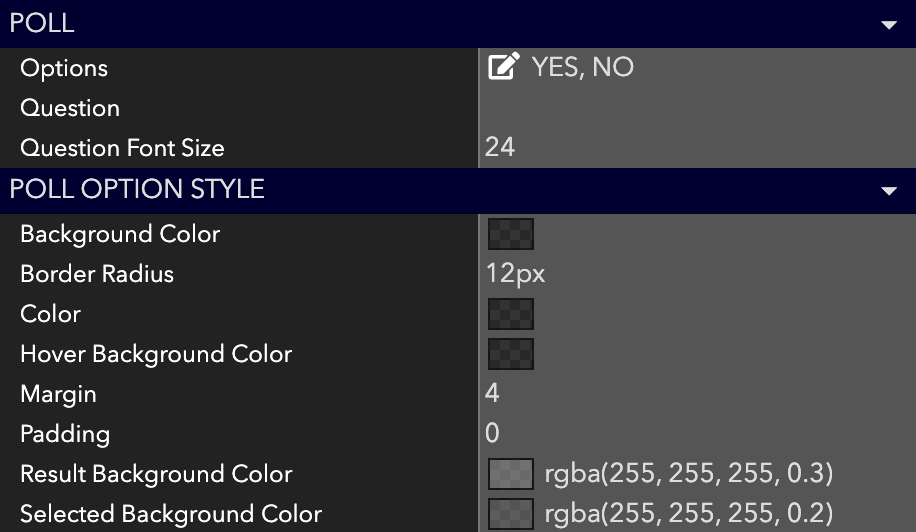
Type your question into the Question property, and put the possible answers in Options. The rest of the fields may be used to style the poll's colors, layout, etc.
Using the Poll
Typically during an event you will have a button that displays the poll to all users, and you will then instruct them to vote for their choice. The end user will see something that looks like this:
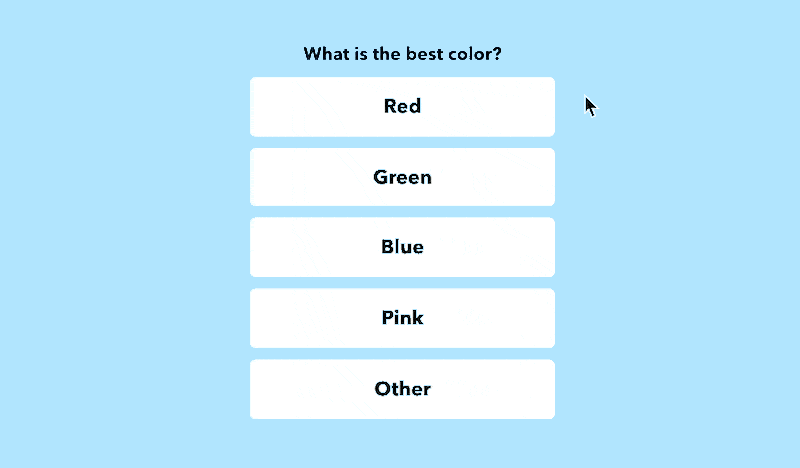
You can then display the results of the poll to everyone using the check icon in the upper right (only viewable and usable by admins):
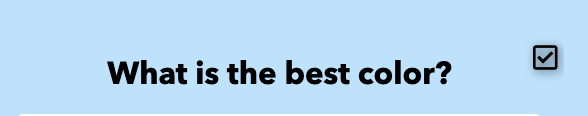
Clicking it once will show the results, and again will hide the results.
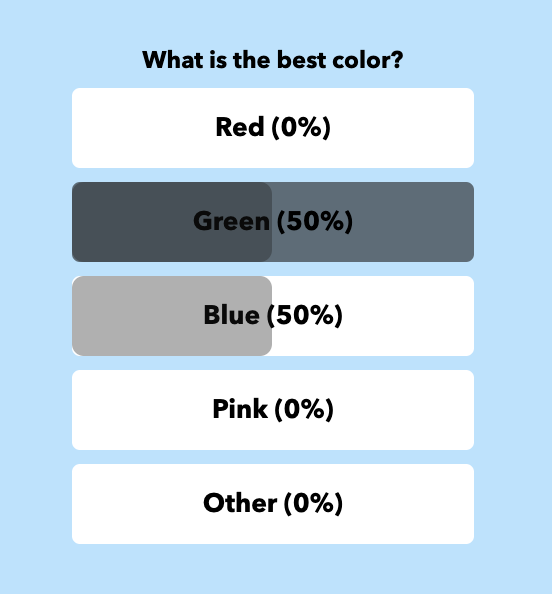
The poll feature also has a few other useful actions:

Reset will clear everyone's selection, if you wish to start over. Show/unshow will display or hide the results, the same as using the icon for admins. And download will download the results of the poll as a CSV file, with names and results.
Updated almost 4 years ago
Curious what else you can do with Poll elements? Check out some of our demo workspaces, chat with our creators in the discord, or head over to the community forums to ask!
