Mix Blend Mode
Use a mix blend mode as an added visual effect to any element in your room.
Usage examples could be having a user element blend into a wall, keying out the background of a fire mp4 in a fireplace, and many other possibilities.
Under the Filter category in the Advanced Properties panel, you will see Mix Blend Mode with a drop-down menu next to it.
You can experiment with the different Blend Modes by clicking the element you want to add a visual effect to and clicking through the different modes in the drop-down menu.
Screen will key out the background of images or videos with a black background.
Multiply will key out the background of images or videos with a white background.
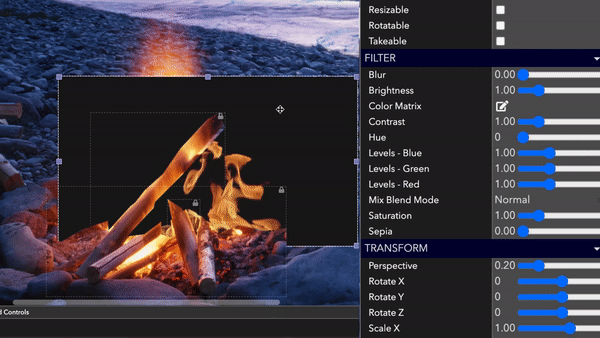
Updated almost 4 years ago
