Breakout Buttons
Q: How do I break people into different rooms?
A: Breakout Buttons let you control user movement in a space. They are very powerful and can be configured to do many different things related to moving users.They can be used for creating temporary breakout rooms, moving users from one room to another, or moving users from one participant slot to another.
To add and configure a breakout button:
- Click on the breakout button icon 🔀 on the top of your screen.
- Drag your button into the "Notes and Controls" panel below, so only you and your event directors will be able to see it.
- Click on the button to bring up its settings in the right-hand panel.
- Click on the pen icon next to "Config" in the "Element" section to open up the button's configuration.
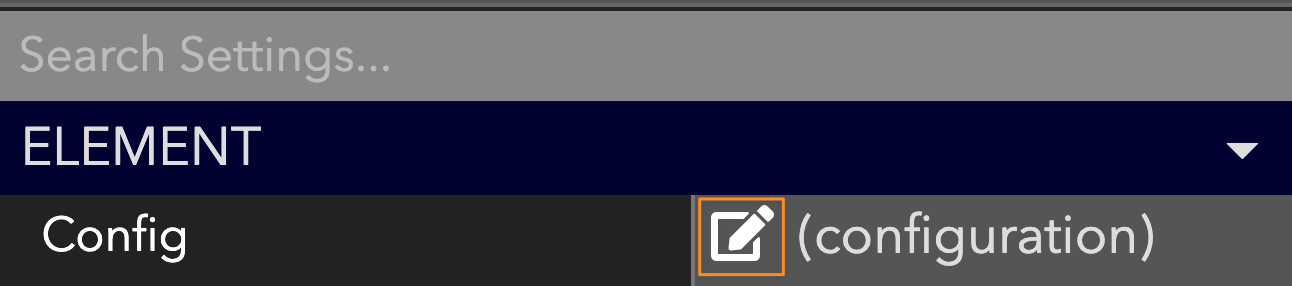
- See [BREAKOUT BUTTON] (doc:breakout-button) for all of the different breakout configurations you can set up. (There are quite a few!)
Self-Created Breakouts
Q: Can participants create their own breakout rooms?
A: Yes, they can. Insert a breakout button into the room in Temporary - New Rooms mode, then choose Invite Users under Select Users and Rooms. When any user clicks that button, they'll be prompted to invite people to a new temporary room.
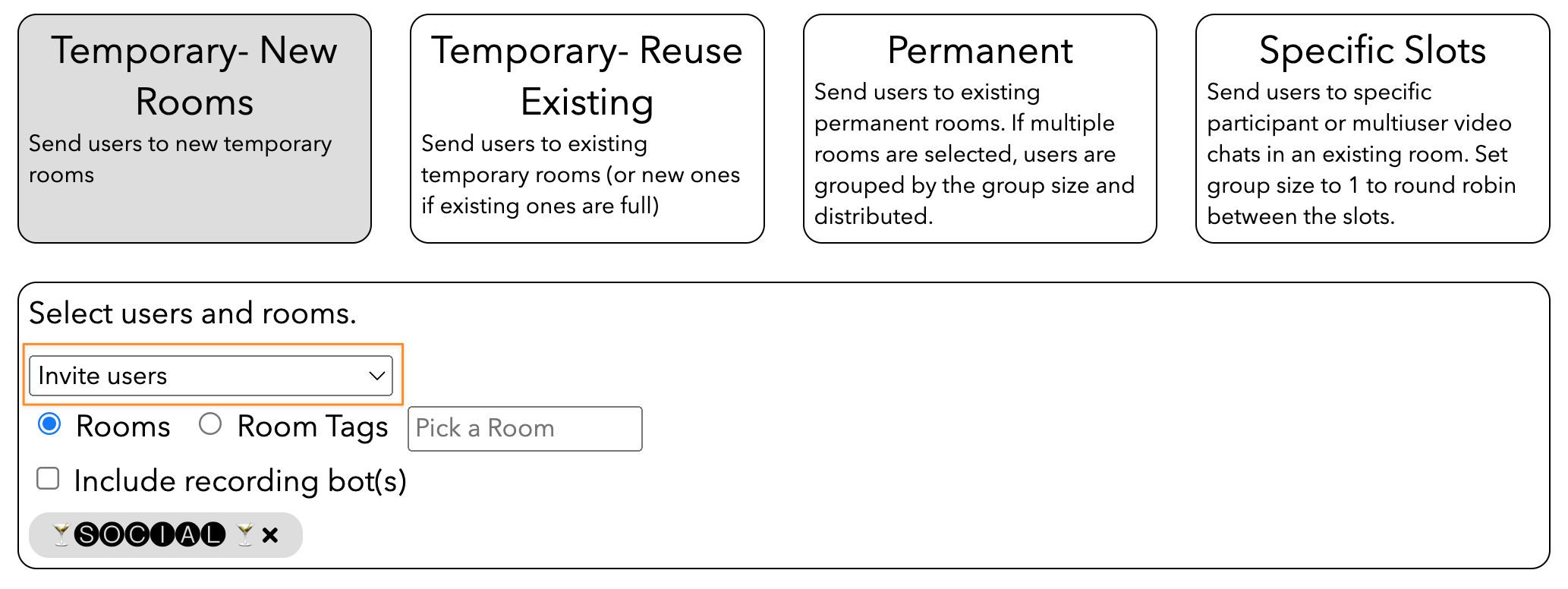
Group-Specific Breakouts
Q: Can I make an element (such as a breakout button) on the main screen visible only to users with specific tags?
A: Yes, you can make the element visible to specific users via our VISIBLE FOR CONDITION property. Set the condition to "User has tag X."
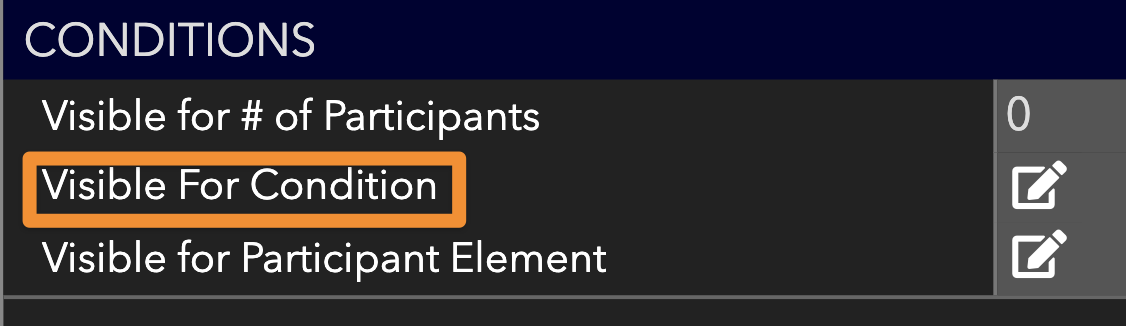
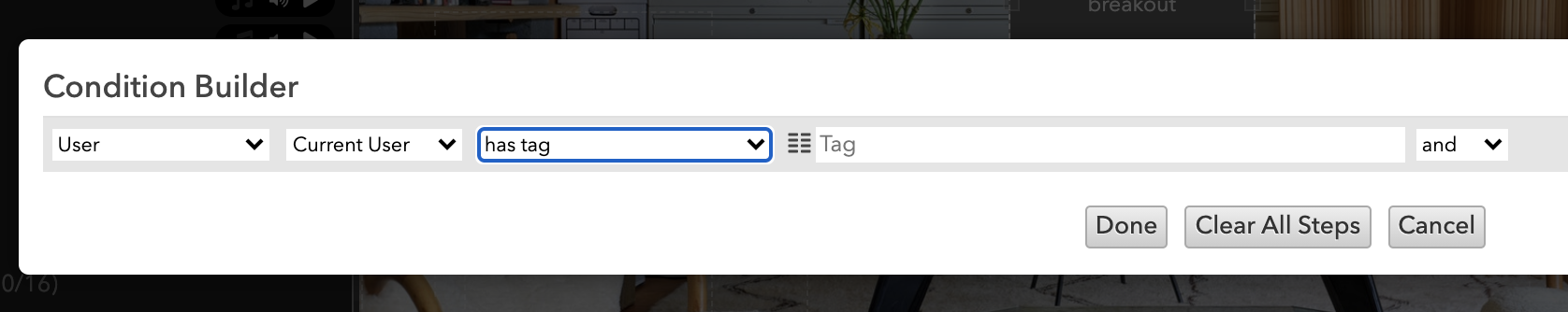
Duplicated Breakouts
Q: Can I create a breakout button that brings participants to a permanent room of a given capacity, and then creates a duplicated room that will continue taking participants once that original room is full?
A: You can set up the initial room as a template room and then choose the breakout button Temporary - Reuse Existing with your template room and size=12, for example.
The first person to click the button will create a new room. The next 11 people to click it will go into that first room. The 13th person to click will create a new room and so on.
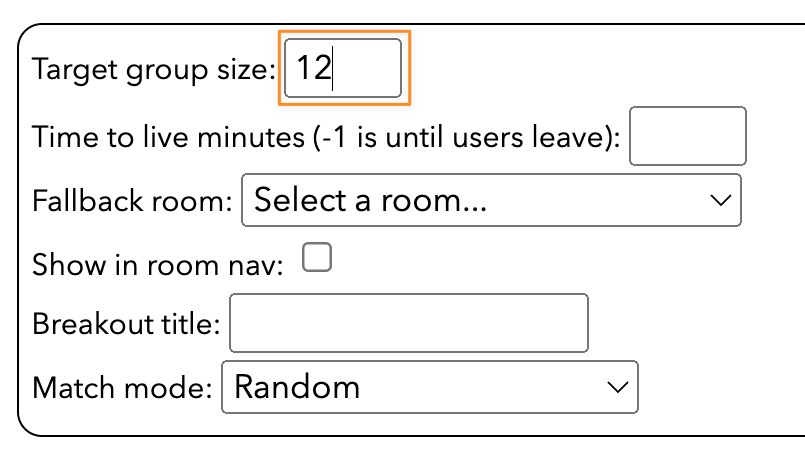
Timed Breakouts
Q: Is it possible to make a breakout room automatically close or move participants to another room at the end of a timer?
A: There is a time to live minutes option in the breakout configuration that will automatically return participants to the fallback room once a given amount of time has expired.
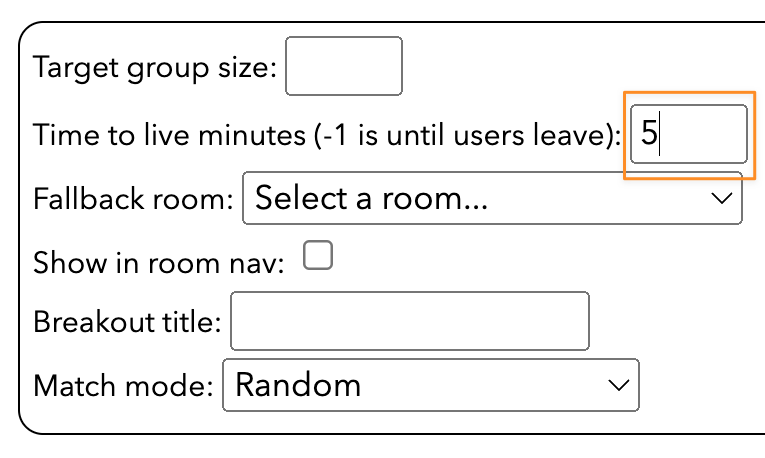
Updated almost 4 years ago
