Mirror Mode
A mirrored image presents the view of yourself that you're used to seeing in the mirror; ohyay automatically mirrors user video for more natural video results.
To turn off mirroring:
- Select a user slot.
- Under the Layout category in the Advanced Properties panel, open the menu next to the Mirror Mode setting.
- Select whether this user video should be mirrored for everyone, for only the user shown in the element, or for no one.
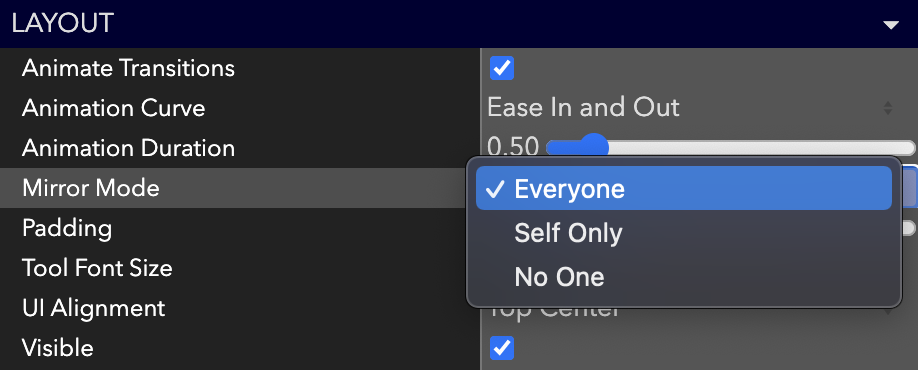
Updated over 3 years ago
