[Deprecated] Nooks
Nooks are an experimental feature that make it easy to create "subrooms" within a room. This is useful for creating a large room that a user can come into, and break off into subrooms that have other conversations happening. A nook is Multiuser Video Chat that automatically shows users who are in a different room. It is not a normal Multiuser Video Chat that users will be assigned in if they enter the room, and you cannot drag-and-drop users into a Nook.
To create a Nook, insert a Multiuser Video Chat, change the User Assignment Mode to "Nook", and select the Nook Room you wish to display:
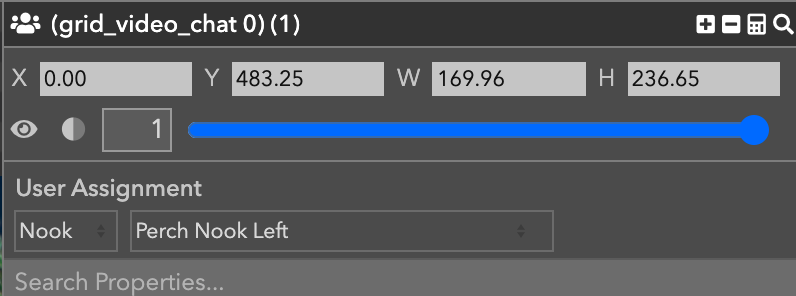
The Nook will now show all the video streams of users in the target room. By default, the Nook will also include a "sparkle" animation, and be linked so that if a user clicks a Nook, they will enter the room the Nook is linked to. These behaviors can be disabled in the Nook's properties.
Consider this example:
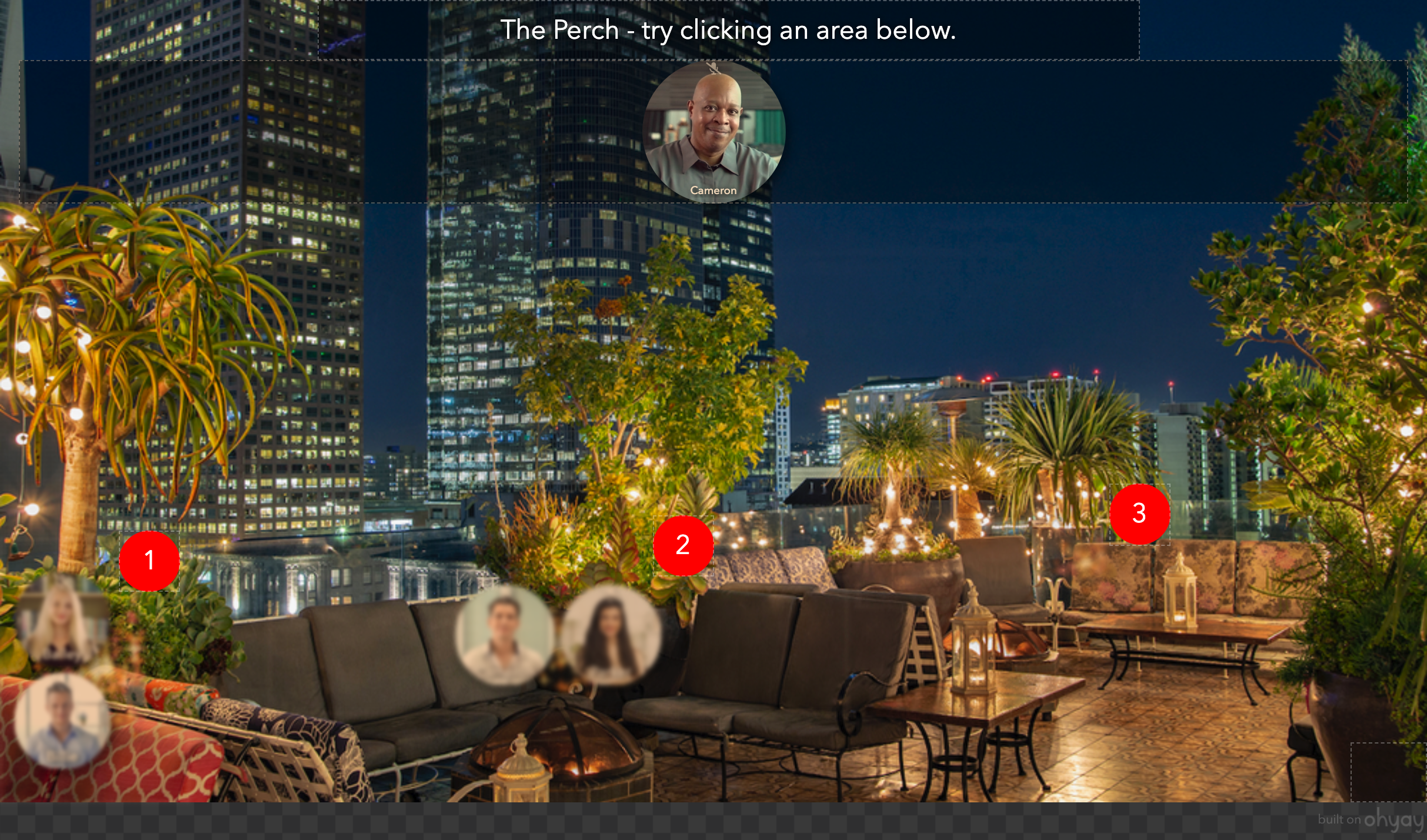
An example of nooks.
In this example, this is a "starting room" (The Perch). There are 3 nooks in this room (listed in red circles). You can see Nooks 1 and 2 each have two users in them. If a user clicks on any of the nooks, they will be taken into that room and then their stream will be displayed in the nook as well. Typically the nooks are set to have a very low "external volume" so that users in the main room can only barely hear the conversations that are taking place inside the nook rooms. In each nook room, you would typically have a room preview of the main room, or a link back to the main room. If you have a room preview then users inside the nook will be able to see (and maybe hear) what is happening in the main room.
We have found that nooks can be very useful for encouraging users to break off into smaller conversations but still feel like they are part of a larger group.
Thumbnails vs Live Streams
Nooks can be configured to show live video streams of the people in the target room, or just thumbnails. You should use thumbnails if there might be a lot (more than 12) of streams on-screen at once, as many people's computers cannot handle this many streams.
Nook vs Room Preview
Nooks are similar to Room Previews, but slightly different. A room preview will show the entire previewed room, including the live video streams of everyone in that room (unless disabled). A nook ONLY shows the video streams of people in that room.
Experimental
Nooks are still experimental, and may be deprecated soon in favor of a new mirror-mode of a Multiuser Video Chat.
Updated almost 4 years ago
