Elements
Element Editing
How do I mask an image?
See SEGMENTING.
Is there a way to corner pin user elements to match the perspective of an object, or is the only way to do that to tweak the X, Y, and Z rotations until it matches?
If you select the object and hold the 'D' key, a different set of re-sizers will appear that allow you to manually adjust the transform. See BEST PRACTICES.
Why can't I make buttons work in Editor Mode?
Switch into Director Mode by holding alt/option. Director Mode is helpful for testing out elements such as buttons and chat boxes. Editor Mode is for editing those elements.
How can non-admin users edit text objects?
Click on the text element to pull up its settings in the right-hand panel. Check the box next to Enable User Editing under Interaction.
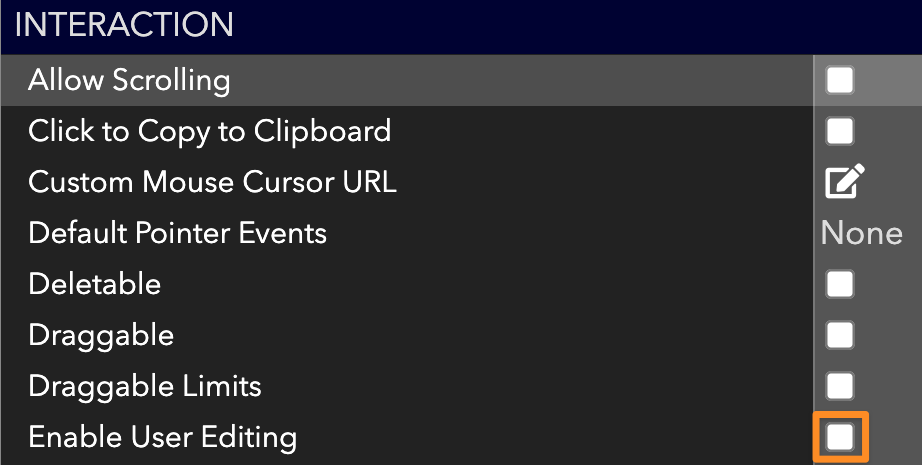
Video Elements
What are the ideal video requirements to display a pre-recorded video in ohyay?
We recommend that your video use the mp4 format, encoded using h264 for the video and aac for the audio, with a bitrate at most 3.5 megabits/second. The UI only allows a 2GB maximum upload size. Contact us at [email protected] if you'd like us to upload a bigger video to your space.
Is there a way to schedule a video to play in a room?
There is a Scheduled Start Times property on the video element that you can use.
How do I play a video so that all users are watching at the same time?
Hide the controls in the web media settings (if they're not already hidden) and manually hit play when you're ready for the video to start.
Misc
How do I break people into different rooms?
Breakout Buttons let you control user movement in a space. They are very powerful and can be configured to do many different things related to moving users. They can be used for creating temporary breakout rooms, moving users from one room to another, or moving users from one user slot to another.
How can the audience ask questions during my panel?
Click on the Plus Icon in the Toolbar and search Question Board to add a Question Board where people can submit questions publicly. You can also add a Click to Join (see JOIN MODES (AUTO, CLICK, MANUAL) slot if you'd like guests to come on screen to ask their questions.
How do I add PNGs to the backpack?
You can create an image element and then mark it as Takeable. Then users will be able to add it to their backpacks. If you want multiple takeable copies, you can use Take Clone.
Is there a way to clear the workspace and room chats?
In Editor Mode, select any chat element. Search for Clear at the top of the Advanced Properties panel or scroll down to the bottom, until you see the Actions section. Click Clear next to Clear All Chats in Workspace to clear all chats across your workspace. Hit Clear next to Clear Chats to clear just the selected chat element. (You can also make an ACTION BUTTON to invoke these if you wish).
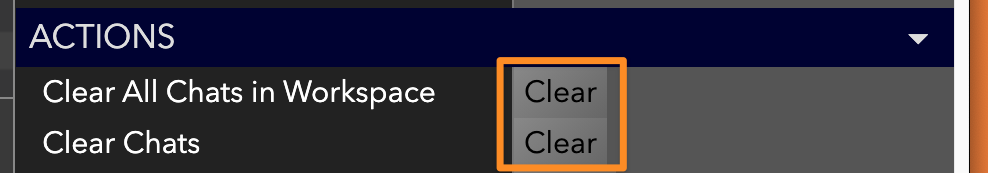
Updated over 3 years ago
